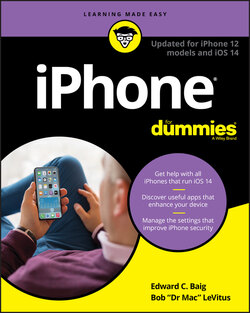Читать книгу iPhone For Dummies - Bob LeVitus - Страница 65
На сайте Литреса книга снята с продажи.
Synchronizing Your Media
ОглавлениеIf you chose to use your computer to manage synchronizing your data, welcome back. This section looks at how you get your media — your music, movies, TV shows, podcasts, video, and photos — from your computer to your iPhone.
Podcasts and videos from your computer are synced only one way: from your computer to your iPhone. If you delete a podcast or a video that got onto your iPhone via syncing, the podcast or video will not be deleted from your computer when you sync. That said, if you buy or download any of the following items on your iPhone, the item will be copied back to your computer automatically when you sync:
Songs
Podcasts
Videos
iBooks, e-books, and audiobooks
Playlists you’ve created on your iPhone
And if you save pictures from email messages, from the iPhone camera, from web pages (by pressing and holding down on an image and then tapping the Save Image button), or from screen shots (by pressing simultaneously the volume up and side button on Face ID models or the Home and sleep/wake buttons simultaneously on Touch ID models), these too can be synced.
Taking a screen shot creates a photo of what’s on your screen. It’s a handy tool, and it’s what we used to generate almost every figure in this book.
The following sections focus only on syncing. Need help acquiring apps, music, movies, podcasts, or anything else for your iPhone? This book contains chapters dedicated to each of these topics. Just flip to the most applicable chapter for help.