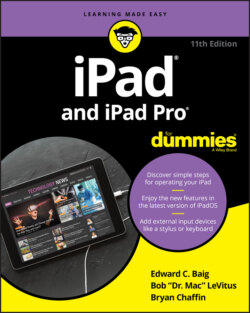Читать книгу iPad and iPad Pro For Dummies - Bob LeVitus - Страница 46
На сайте Литреса книга снята с продажи.
Proactive search
ОглавлениеUsing the Safari browser (see Chapter 4), you can search the web via Google, Yahoo!, Bing, or DuckDuckGo. If you’ve added a foreign language keyboard, other options may present themselves. For example, with a Chinese keyboard enabled, you can summon the Baidu search engine.
You can search also for people and programs across your iPad and within specific apps, using a combination of Search and Siri. We show you how to search within apps in the various chapters dedicated to Mail, Contacts, Calendar, and Music.
Searching across the iPad is based on the powerful Search feature familiar to Mac owners. Search can search for news and trending topics, local restaurants, movie times, and content in Apple’s own iTunes Store, App Store, and Book Store.
Moreover, with Siri teaming up with the Search feature, you’ll also see circled icons representing the contacts you engage with the most, the people you are next scheduled to meet, as well as eateries, shops, and other places of possible interest nearby.
Searches are also proactive, meaning that the device gets to know you over time and makes suggestions accordingly. It attempts to read your mind. The tablet might surface the News app, for example, if it learns that you turn to it every morning (while enjoying your coffee). Or if you’re in a particular area, you may see the news that’s trending in your location.
Here’s how the Search feature works:
1 Swipe down from the center of any screen to access Search.A bar slides into view at the top of the screen.
2 Tap the bar and use the virtual keyboard to enter your search query.The iPad spits out results the moment you type a single character; the list narrows as you type additional characters.The results are pretty darn thorough. Say that you entered Ring as your search term. Contacts whose last names have Ring in them show up, along with friends who might have done a trapeze act in the now defunct Ringling Bros. circus. All the songs on your iPad by Ringo Starr show up too, as do such song titles as “Ring-A-Ling,” from the Black-Eyed Peas if that happens to be in your library. The same goes for apps, videos, audiobooks, events, and notes with the word Ring. You’ll see web and App Store references as well.
3 Tap any listing to jump to the contact, ditty, or app you seek.
At the bottom of the Search results list, you can tap to move your search query to the web (using your designated search engine). You can search the Maps app too.
You can enable Suggestions by choosing Settings ⇒ Siri & Search to summon results from the web, iTunes, the App Store, movie showtimes, nearby locations, and more. A separate switch lets you enable Suggestions in Look Up when taking advantage of the Look Up feature.