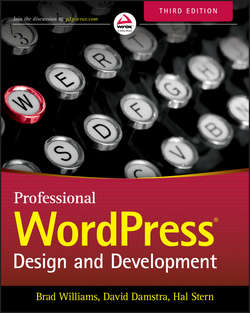Читать книгу Professional WordPress. Design and Development - Brad Williams - Страница 18
На сайте Литреса книга снята с продажи.
2
Code Overview
DIRECTORY AND FILE STRUCTURE
ОглавлениеThe WordPress source code features many different PHP, JavaScript, and CSS code files. Each file serves a specific purpose in WordPress. The beauty of open source software is that all code is publicly available, which means you can easily explore the code to better understand how WordPress functions. The best resource for learning WordPress is the WordPress software itself.
After extracting the WordPress download, you will notice the set file structure for WordPress, as shown in Figure 2.1.
Figure 2.1 Default WordPress file and folder structure
WordPress comes with three directories by default: wp-admin, wp-content, and wp-includes. Core files are all files in the wp-admin and wp-includes directories and the majority of the files in the root WordPress directory. The wp-content directory holds all of your custom files, including themes, plugins, and media. This directory contains the code that controls content manipulation and presentation in WordPress. WordPress HTML content, such as pages and posts, is stored in the MySQL database along with metadata such as tag and category structures, both of which are covered in detail in Chapter 6.
Modifying any of the core WordPress files can result in an unstable website. An innocuous but badly executed change to the Dashboard or login functions, for example, will leave you with a WordPress installation that can’t be managed. Core changes also make it very difficult to update WordPress because all changes made are overwritten when the updated version of WordPress is installed. As discussed in the previous section, critical fixes to the WordPress core are only made in the current branch, so if you are forced to update WordPress to pick up a security fix, you’re going to have to re-integrate any core changes you’ve made and hope they don’t conflict with the changes you want. Maintaining the integrity and stability of your WordPress installation over time is much simpler when you’re not changing files in the core.
In general, the wp-admin, wp-includes, and root directory core WordPress files should never be edited, but the next section covers some core root directory files that can be modified as part of advanced configuration. In general, however, follow this rule that is revisited in Chapter 4: Don’t hack the core!