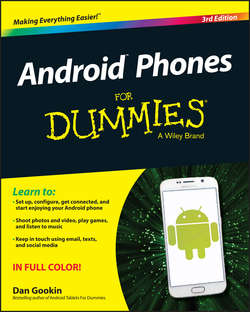Читать книгу Android Phones For Dummies - Dan Gookin - Страница 9
На сайте Литреса книга снята с продажи.
Part I
Getting Started with Your Android Phone
Chapter 1
Hello, Phone!
A Home for Your Phone
ОглавлениеHomes built in the 1930s and 1940s often featured a special hole in the wall called a phone cubby. It was the shrine in which you would find the home’s hard-wired phone. You should treat your Android phone with similar reverence and respect.
Toting your Android phone
The compactness of the modern cell phone makes it perfect for a pocket or even the teensiest of party purses. And its well-thought-out design means you can carry your phone in your pocket or handbag without fearing that something will accidentally turn it on, dial Mongolia, and run up a heck of a cell phone bill.
Your Android phone most likely features a proximity sensor, so you can even keep the phone in your pocket while you’re on a call. The proximity sensor disables the touchscreen, which ensures that nothing accidentally gets touched when you don’t want it to be touched.
✔ Though it’s okay to place the phone somewhere when you’re making a call, be careful not to touch the phone’s Power/Lock key (refer to Figure 1-2). Doing so may temporarily enable the touchscreen, which can hang up a call, mute the phone, or do any of a number of undesirable things.
✔ Don’t forget that you’ve placed the phone in your pocket, especially in your coat or jacket. You might accidentally sit on the phone, or it can fly out when you peel off your coat. The worst fate for any cell phone is to take a trip through the wash. I’m sure your phone has nightmares about it.
Storing the phone
I recommend that you find a single place for your phone when you’re not taking it with you: on top of your desk or workstation, in the kitchen, on the nightstand – you get the idea. Phones are as prone to being misplaced as are your car keys and glasses. Consistency is the key to finding your phone.
Then again, your phone rings, so you can always have someone else call your cell phone to help you locate it.
✔ If available, a docking station makes a handsome, permanent location for your Android phone.
✔ While working, I keep my phone next to my computer. Conveniently, I have the charger plugged into the computer so that the phone remains plugged in, connected, and charging when I’m not using it.
✔ Phones on coffee tables get buried under magazines and are often squished when rude people put their feet on the furniture.
✔ Avoid putting your phone in direct sunlight; heat is bad news for any electronic gizmo.