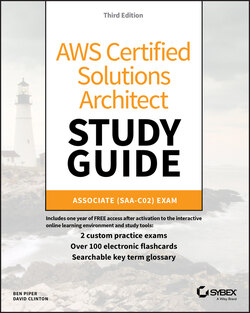Читать книгу AWS Certified Solutions Architect Study Guide - Ben Piper, David Higby Clinton - Страница 47
EC2 Amazon Machine Images
ОглавлениеAn AMI is really just a template document that contains information telling EC2 what OS and application software to include on the root data volume of the instance it's about to launch. There are four kinds of AMIs:
Amazon Quick Start AMIs Amazon Quick Start images appear at the top of the list in the console when you start the process of launching a new instance. The Quick Start AMIs are popular choices and include various releases of Linux or Windows Server OSs and some specialty images for performing common operations (like deep learning and database). These AMIs are up‐to‐date and officially supported.
AWS Marketplace AMIs AMIs from the AWS Marketplace are official, production‐ready images provided and supported by industry vendors like SAP and Cisco.
Community AMIs More than 100,000 images are available as community AMIs. Many of these images are AMIs created and maintained by independent vendors and are usually built to meet a specific need. This is a good catalog to search if you're planning an application built on a custom combination of software resources.
Private AMIs You can also store images created from your own instance deployments as private AMIs. Why would you want to do that? You might, for instance, want the ability to scale up the number of instances you've got running to meet growing demand. Having a reliable, tested, and patched instance image as an AMI makes incorporating autoscaling easy. You can also share images as AMIs or import VMs from your local infrastructure (by way of AWS S3) using the AWS VM Import/Export tool.
A particular AMI will be available in only a single region—although there will often be images with identical functionality in all regions. Keep this in mind as you plan your deployments: invoking the ID of an AMI in one region while working from within a different region will fail.