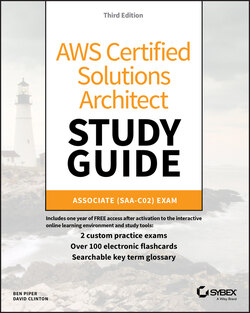Читать книгу AWS Certified Solutions Architect Study Guide - Ben Piper, David Higby Clinton - Страница 54
EXERCISE 2.1 Launch an EC2 Linux Instance and Log in Using SSH
Оглавление1 From the EC2 Dashboard, click to launch a new instance and select a Linux AMI and instance type. Remember, the t2.micro is Free Tier–eligible if your AWS account is still within its first year.
2 Explore the Configure Instance Details, Add Storage, and Add Tags pages—although the default settings should work fine.
3 On the Configure Security Group page, make sure there's a rule permitting incoming SSH (port 22) traffic. It should be there by default.
4 Before letting you launch the instance, AWS will require you to select—or create—a key pair. Follow the instructions.
5 Once the instance is launched, you can return to the Instances Dashboard to wait a minute or two until everything is running properly.
6 Click the Actions pull‐down and then the Connect item for instructions on how to connect to the instance from your local machine. Then connect and take a look at your virtual cloud server.
In Exercise 2.2, you'll see how changing an instance's type works.