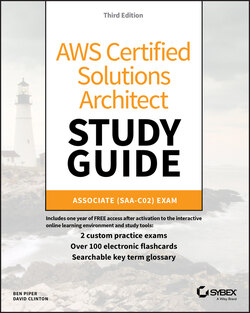Читать книгу AWS Certified Solutions Architect Study Guide - Ben Piper, David Higby Clinton - Страница 61
Resource Tags
ОглавлениеThe more resources you deploy on your AWS account, the harder it can be to properly keep track of things. Having constantly changing numbers of EC2 instances—along with accompanying storage volumes, security groups, and elastic IP addresses—all spread across two or three VPCs can get complicated.
The best way to keep a lid on the chaos is to find a way to quickly identify each resource you've got running by its purpose and its relationships to other resources. The best way to do that is by establishing a consistent naming convention and applying it to tags.
AWS resource tags can be used to label everything you'll ever touch across your AWS account—they're certainly not restricted to just EC2. Tags have a key and, optionally, an associated value. So, for example, you could assign a tag with the key production‐server to each element of a production deployment. Server instances could, in addition, have a value of server1, server2, and so on. A related security group could have the same production‐server key but security‐group1 for its value. Table 2.3 illustrates how that convention might play out over a larger deployment group.
TABLE 2.3 A sample key/value tagging convention
| Key | Value |
|---|---|
production‐server | server1 |
production‐server | server2 |
production‐server | security‐group1 |
staging‐server | server1 |
staging‐server | server2 |
staging‐server | security‐group1 |
test‐server | server1 |
test‐server | security‐group1 |
Applied properly, tags can improve the visibility of your resources, making it much easier to manage them effectively, audit and control costs and billing trends, and avoid costly errors.