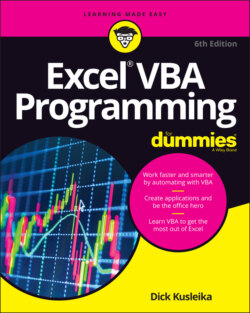Читать книгу Excel VBA Programming For Dummies - Dick Kusleika - Страница 76
A FAST-FOOD TAKE ON OBJECTS, PROPERTIES, AND METHODS
ОглавлениеHere’s an analogy comparing Excel to a fast-food chain that may help you understand the relationships among objects, properties, and methods in VBA.
The basic unit of Excel is a Workbook object. In a fast-food chain, the basic unit is an individual restaurant. With Excel, you can add a workbook and close a workbook, and all the open workbooks are known as Workbooks (a collection of Workbook objects). Similarly, the management of a fast-food chain can add a restaurant and close a restaurant, and all the restaurants in the chain can be viewed as the Restaurants collection (a collection of Restaurant objects).
An Excel workbook is an object, but it also contains other objects such as worksheets, chart sheets, VBA modules, and so on. Furthermore, each object in a workbook can contain its own objects. For example, a Worksheet object can contain Range objects, PivotTable objects, Shape objects, and so on.
Continuing with the analogy, a fast-food restaurant (like a workbook) contains objects such as the Kitchen, DiningArea, and Tables (a collection). Furthermore, management can add or remove objects from the Restaurant object. For example, management may add more tables to the Tables collection. Each of these objects can contain other objects. For example, the Kitchen object has a Stove object, VentilationFan object, Chef object, Sink object, and so on.
So far, so good. This analogy seems to work.
Excel’s objects have properties. For example, a Range object has properties such as Value and Address, and a Shape object has properties such as Width, Height, and so on. Not surprisingly, objects in a fast-food restaurant also have properties. The Stove object, for example, has properties such as Temperature and NumberofBurners. The VentilationFan has its own set of properties (TurnedOn, RPM, and so on).
Besides properties, Excel’s objects also have methods, which perform an operation on an object. For example, the ClearContents method erases the contents of a Range object. An object in a fast-food restaurant also has methods. You can easily envision a ChangeThermostat method for a Stove object or a SwitchOn method for a VentilationFan object.
In Excel, methods sometimes change an object’s properties. The ClearContents method for a Range changes the Range’s Value property. Similarly, the ChangeThermostat method on a Stove object affects its Temperature property. With VBA, you can write procedures to manipulate Excel’s objects. In a fast-food restaurant, the management can give orders to manipulate the objects in the restaurants (“Turn the stove on and switch the ventilation fan to high”).
The next time you visit your favorite fast-food joint, just say, “Use the Grill method on a Burger object with the Onion property set to False.”