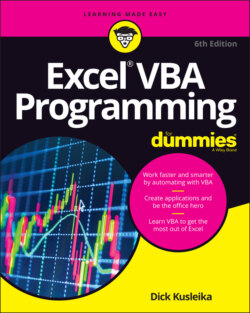Читать книгу Excel VBA Programming For Dummies - Dick Kusleika - Страница 82
Using the Object Browser
ОглавлениеThe VBE includes another tool known as the Object Browser. As the name implies, this tool lets you browse through the objects available to you. To access the Object Browser, press F2 when the VBE is active (or choose View ⇒ Object Browser). You see a window like the one shown in Figure 4-4.
The drop-down list at the top contains a list of all currently available object libraries. Figure 4-4 shows All Libraries. If you want to browse through Excel’s objects, select Excel from the drop-down list.
The second drop-down list is where you enter a search string. For example, if you want to look at all Excel objects that deal with borders, type border in the second field and click the Search button. (It has a pair of binoculars on it.) The Search Results window displays everything in the object library that contains the text border. If you see something that looks like it might be of interest, select it and press F1 for more information online.
FIGURE 4-4: Browsing for objects with the Object Browser.