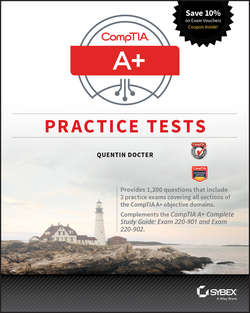Читать книгу CompTIA A+ Practice Tests - Docter Quentin - Страница 9
На сайте Литреса книга снята с продажи.
Chapter 2
Networking
ОглавлениеTHE COMPTIA A+ EXAM 220-901 TOPICS COVERED IN THIS CHAPTER INCLUDE THE FOLLOWING:
✔ 2.1 Identify the various types of network cables and connectors.
■ Fiber
■ Connectors: SC, ST and LC
■ Twisted Pair
■ Connectors: RJ-11, RJ-45
■ Wiring standards: T568A, T568B
■ Coaxial
■ Connectors: BNC, F-connector
✔ 2.2 Compare and contrast the characteristics of connectors and cabling.
■ Fiber
■ Types (single-mode vs. multi-mode)
■ Speed and transmission limitations
■ Twisted pair
■ Types: STP, UTP, CAT3, CAT5, CAT5e, CAT6, CAT6e, CAT7, plenum, PVC
■ Speed and transmission limitations
■ Splitters and effects on signal quality
■ Coaxial
■ Types: RG-6, RG-59
■ Speed and transmission limitations
■ Splitters and effects on signal quality
✔ 2.3 Explain the properties and characteristics of TCP/IP.
■ IPv4 vs. IPv6
■ Public vs. private vs. APIPA/link local
■ Static vs. dynamic
■ Client-side DNS settings
■ Client-side DHCP
■ Subnet mask vs. CIDR
■ Gateway
✔ 2.4 Explain common TCP and UDP ports, protocols and their purpose.
■ Ports
■ 21 – FTP
■ 22 – SSH
■ 23 – TELNET
■ 25 – SMTP
■ 53 – DNS
■ 80 – HTTP
■ 110 – POP3
■ 143 – IMAP
■ 443 – HTTPS
■ 3389 – RDP
■ 137-139 – NetBIOS/NetBT
■ 445 – SMB/CIFS
■ 427 – SLP
■ 548 – AFP
■ Protocols
■ DHCP
■ DNS
■ LDAP
■ SNMP
■ SMB
■ CIFS
■ SSH
■ AFP
■ TCP vs. UDP
✔ 2.5 Compare and contrast various WiFi networking standards and encryption types.
■ Standards
■ 802.11 (a/b/g/n/ac)
■ Speeds, distances and frequencies
■ Encryption types
■ WEP, WPA, WPA2, TKIP, AES
✔ 2.6 Given a scenario, install and configure SOHO wireless/wired router and apply appropriate settings.
■ Channels
■ Port forwarding, port triggering
■ DHCP (on/off)
■ DMZ
■ NAT/DNAT
■ Basic QoS
■ Firmware
■ UPnP
✔ 2.7 Compare and contrast Internet connection types, network types and their features.
■ Internet connection types
■ Cable
■ DSL
■ Dial-up
■ Fiber
■ Satellite
■ ISDN
■ Cellular
■ Tethering
■ Mobile hotspot
■ Line-of-sight wireless internet service
■ Network Types
■ LAN
■ WAN
■ PAN
■ MAN
✔ 2.8 Compare and contrast network architecture devices, their functions and features.
■ Hub
■ Switch
■ Router
■ Access point
■ Bridge
■ Modem
■ Firewall
■ Patch panel
■ Repeaters/extenders
■ Ethernet over Power
■ Power over Ethernet injector
✔ 2.9 Given a scenario, use appropriate networking tools.
■ Crimper
■ Cable stripper
■ Multimeter
■ Tone generator and probe
■ Cable tester
■ Loopback plug
■ Punchdown tool
■ WiFi analyzer
172 Which of the following network devices receives network traffic and makes a decision on whether to send it on based on the destination hardware address?
A. Hub
B. Bridge
C. Access point
D. Repeater
173 A technician installed a UTP splitter on one of your network segments that has CAT6e cable. What is the maximum speed supported by this connection?
A. 10Mbps
B. 100Mbps
C. 1Gbps
D. 10Gbps
174 You are installing a fiber-optic cable between two buildings. To install the cable, you must run it through a conduit between the buildings, and access to the conduit is not easy. Before you run the cable, you want to ensure it’s working properly. Which tool should you use?
A. Cable tester
B. Multimeter
C. Loopback plug
D. Tone generator and probe
175 Which TCP/IP protocol, designed to download email, allows for multiple clients to be simultaneously connected to the same mailbox?
A. SMTP
B. POP3
C. IMAP
D. SMB
176 You are using your laptop on the company network. In your web browser, you type in www.google.com and press Enter. The computer will not find Google. You open the browser on your phone, and using your cellular connection, you can open Google without a problem. Your laptop finds internal servers and can print without any issues. What is the most likely reason you can’t open Google?
A. DNS server problem
B. DHCP server problem
C. Missing subnet mask
D. Duplicate IP address
177 A technician needs to run a network cable to a remote building, which is approximately 15 kilometers from his base station. He’s not sure if any cable will span that distance. What is the maximum distance of SMF cable?
A. 300 meters
B. 550 meters
C. 40 kilometers
D. 100 kilometers
178 You have been asked to install a run of RG-59 cable from one end of a building to the other. What is the maximum distance for this type of cable run?
A. 100 meters (328 feet)
B. 228 meters (750 feet)
C. 304 meters (1,000 feet)
D. 500 meters (1,645 feet)
179 Which one of the following TCP/IP protocols was designed as a replacement for Telnet?
A. SMB
B. SSH
C. SFTP
D. FTPS
180 Which of the following network connectivity devices operate at Layer 2 of the OSI model? (Choose two.)
A. Hub
B. Switch
C. Bridge
D. Router
181 In IPv4, what is the function of the subnet mask?
A. It tells hosts where to route packets.
B. It differentiates between the network ID and host ID.
C. It determines which subnet the host is on.
D. It masks external networks from the host.
182 Which of the following TCP/IP protocols is connection oriented and attempts to guarantee packet delivery?
A. IP
B. TCP
C. UDP
D. ICMP
183 Which TCP/IP protocol allows a user to log into a remote computer and manage files as if they were logged in locally?
A. FTP
B. SFTP
C. SMB
D. Telnet
184 You are given a network configuration of 155.100.63.0/26 from your ISP. When you configure your network hosts, what subnet mask should you assign them?
A. 255.255.0.0
B. 255.255.255.0
C. 255.255.255.192
D. 255.255.255.240
185 Which Wi-Fi standard specifies a maximum of 54Mbps transmissions in the 2.4GHz frequency range?
A. 802.11a
B. 802.11b
C. 802.11g
D. 802.11n
186 Which TCP/IP protocol is used to provide shared access to files and printers on the network?
A. FTP
B. SSH
C. SMB
D. SNMP
187 What port number does the Telnet protocol use?
A. 21
B. 22
C. 23
D. 25
188 You have just installed a wireless 802.11ac network for a client. The IT manager is concerned about competitors intercepting the wireless signal from outside the building. Which tool is designed to test how far your wireless signal travels?
A. Tone generator and probe
B. Protocol analyzer
C. Packet sniffer
D. Wi-Fi analyzer
189 Some of your network users are concerned about submitting confidential information to an online website. What should you tell them?
A. It’s fine, because all Internet traffic is encrypted.
B. If the website address starts with TLS://, it should be OK to submit confidential information to a trusted site.
C. If the website address starts with HTTPS://, it should be OK to submit confidential information to a trusted site.
D. Don’t ever submit confidential information to any online website.
190 Which TCP/IP Internet layer protocol is responsible for delivering error messages if communication between two computers fails?
A. ICMP
B. IP
C. TCP
D. UDP
191 Which type of IPv6 address identifies a single node on the network?
A. Multicast
B. Anycast
C. Unicast
D. Localcast
192 You are configuring a wireless 802.11n router for a small network. When setting it up, which security option should you choose?
A. WPA2
B. WPA
C. WEP
D. SSID
193 What type of network covers large geographical areas and often supports thousands of users?
A. LAN
B. WAN
C. PAN
D. MAN
194 Which TCP/IP protocol, developed by Microsoft, allows users to connect to remote computers and run programs on them?
A. RDP
B. SMB
C. CIFS
D. Telnet
195 What port number does the SSH protocol use?
A. 21
B. 22
C. 23
D. 25
196 Which of the following IP addresses is not routable on the Internet?
A. 10.1.1.1
B. 11.1.1.1
C. 12.1.1.1
D. 13.1.1.1
197 Which network connectivity device does not forward broadcast messages, thereby creating multiple broadcast domains?
A. Hub
B. Switch
C. Bridge
D. Router
198 You have a desktop computer that is behaving erratically on the network. The wired connection will often disconnect without warning. Which tool should you use to troubleshoot the network adapter?
A. Multimeter
B. Tone generator and probe
C. Loopback plug
D. Cable tester
199 Your company just expanded and is leasing additional space in an adjacent office building. You need to extend the network to the new building. Fortunately, there is a conduit between the two. You estimate that the cable you need to run will be about 300 meters long. What type of cable should you use?
A. CAT5
B. CAT5e
C. CAT7
D. MMF
200 You want to ensure that client computers can download email from external email servers, regardless of the protocol their email client uses. Which ports do you open on the firewall to enable this? (Choose two.)
A. 23
B. 25
C. 110
D. 143
201 You are installing network cabling in a highly secure facility. The cables need to be immune to electronic eavesdropping. What type of cable should you use?
A. Fiber-optic
B. UTP
C. STP
D. Coaxial
202 Which networking device is capable of reading IP addresses and forwarding packets based on the destination IP address?
A. Hub
B. Switch
C. Bridge
D. Router
203 Which network device is designed to be a security guard, blocking malicious data from entering your network?
A. PoE injector
B. Bridge
C. Firewall
D. Router
204 You are manually configuring TCP/IP hosts on the network. What configuration parameter specifies the address of the router that enables Internet access?
A. Subnet mask
B. DHCP server
C. DNS server
D. Default gateway
205 A senior administrator calls you and tells you that she is working from home and trying to use RDP, but it won’t let her. What port do you need to ensure is open on the firewall to grant her access?
A. 143
B. 443
C. 548
D. 3389
206 Identify the cable connector in the picture.
A. F-connector
B. BNC
C. SC
D. ST
207 What type of network is most commonly associated with Bluetooth devices and covers a small area?
A. LAN
B. WAN
C. PAN
D. MAN
208 Identify the type of cable connectors shown here.
A. F-connector
B. BNC
C. SC
D. ST
209 Which TCP/IP Internet layer protocol is responsible for resolving physical MAC addresses to logical IP addresses?
A. IP
B. ICMP
C. ARP
D. RARP
210 Which of the following IPv6 addresses is equivalent to an address in the 169.254.0.0/16 range in IPv4?
A. 2000::/3
B. FC00::/7
C. FE80::/10
D. FF00::/8
211 Identify the connectors shown here, from left to right.
A. ST and SC
B. SC and ST
C. RJ-45 and RJ-11
D. RJ-11 and RJ-45
212 You need to configure a wireless router for an office network. The office manager wants new devices to be able to automatically join the network and announce their presence to other networked devices. Which service should you enable to allow this?
A. DHCP
B. NAT
C. QoS
D. UPnP
213 You are troubleshooting a computer with an IPv6 address that is in the FE80::/10 range. Which of the following statements are true? (Choose two.)
A. The computer will not be able to get on the Internet.
B. The computer will be able to get on the Internet.
C. The computer is configured with a link local unicast address.
D. The computer is configured with a global unicast address.
214 Identify the connector shown here.
A. ST
B. SC
C. LC
D. MFF
215 You have set up your web server to function as an FTP server as well. Users on the Internet complain that they are not able to access the server using FTP clients. What port number are they trying to access the server on?
A. 21
B. 22
C. 23
D. 25
E. 80
216 Which TCP/IP protocol allows you to access data such as employee phone numbers and email addresses that are stored within an information directory?
A. SNMP
B. SMTP
C. CIFS
D. LDAP
217 You are configuring network hosts with static IP addresses. You have chosen to use a class B network address. What is the default subnet mask that you should configure on the hosts?
A. 255.0.0.0
B. 255.255.0.0
C. 255.255.255.0
D. 255.255.255.255
218 You are installing a new network and working in a wiring closet. You need to attach several network cables to a 110 block. Which tool should you use to perform this task?
A. Crimper
B. Cable stripper
C. Cable tester
D. Punchdown tool
219 Which of the following Internet connection types offers the fastest download speeds?
A. Cable
B. DSL
C. Fiber-optic
D. ISDN
220 You need to create several UTP cables from a roll of bulk cable. Your company uses the T568B standard. What is the correct order for wires in the connectors?
A. White/orange, orange, white/green, blue, white/blue, green, white/brown, brown
B. White/orange, orange, white/green, green, white/blue, blue, white/brown, brown
C. White/orange, green, white/green, blue, white/blue, orange, white/brown, brown
D. Orange, white/orange, white/green, blue, white/blue, green, white/brown, brown
221 You are installing network cable that will support digital cable television signals. What type of cable should you install?
A. RG-6
B. RG-8
C. RG-58 A/U
D. RG-59
222 Which TCP/IP protocol uses TCP ports 137–139 and 445 by default?
A. FTP
B. SSH
C. SMB
D. SNMP
223 For IPv6, which of the following statements are not true? (Choose two.)
A. Each IPv6 interface can have only one address.
B. Each IPv6 interface is required to have a link local address.
C. IPv6 addresses are incompatible with IPv4 networks.
D. IPv6 no longer uses broadcasts.
224 Which of the following network architecture devices operate at Layer 1 of the OSI model? (Choose two.)
A. Switch
B. Hub
C. Extender
D. Router
225 You need to replace a faulty 250-foot section of RG-6 cable, but all you have available is RG-59. Which of the following statements is true?
A. The replacement cable will not work because the distance exceeds RG-59 specifications.
B. The replacement cable will not work because RG-6 and RG-59 use different connectors.
C. The replacement cable will not work because RG-6 and RG-59 have different impedance.
D. The replacement cable should work.
226 You have been asked to design a new network that requires 10Gbps transmission speeds. Which cable types will meet the minimum specifications? (Choose two.)
A. MMF
B. CAT5
C. CAT5e
D. CAT7
227 Which TCP/IP protocol was developed by Apple and used to transfer files between computers?
A. FTP
B. AFP
C. ATP
D. SMB
228 Which of the following IPv6 addresses is equivalent to 127.0.0.1 in IPv4?
A. ::0
B. ::1
C. ::127
D. 2000::/3
229 A technician is configuring a wireless 802.11ac router for a home network. For security purposes, he enables the firewall. He wants to configure it so that if a computer makes an outbound request on a specific port, subsequent inbound traffic on that port would be allowed through the firewall. Which option does he need to configure to manage these settings?
A. Port forwarding
B. Port triggering
C. NAT
D. QoS
230 You are asked to perform consulting work for a medium-sized company that is having network connectivity issues. When you examine the patch panel, you notice that none of the dozens of UTP cables are labeled. Which tool can you use to identify which cable goes to which workstation?
A. Cable tester
B. Loopback plug
C. Punchdown tool
D. Tone generator and probe
231 Which TCP/IP protocol is responsible for dynamically assigning IP addresses to client computers?
A. DNS
B. DHCP
C. RDP
D. LDAP
232 What characteristic differentiates STP from UTP?
A. It uses RJ-45s connectors instead of RJ-45.
B. It follows the T568A wiring standard.
C. It does not produce poisonous gas when burned.
D. It has a layer of foil shielding.
233 You are investigating remnants of an old network setup in an unused building. At the end of a conduit, all you see are the connectors shown here. What type of cable do you expect these connectors to be attached to?
A. Coaxial
B. STP
C. UTP
D. Fiber-optic
234 Which networking device works at Layer 2 of the OSI model, has multiple ports in which each is its own collision domain, and examines the header of the incoming packet to determine which port it gets sent to?
A. Hub
B. Switch
C. Bridge
D. Router
235 Which TCP/IP port number will an email client use to push email to its email server?
A. 23
B. 25
C. 110
D. 143
236 A technician is going to set up a Wi-Fi network using standard omnidirectional antennae. Because of the building configuration, transmitting signals for the greatest distance is his primary criterion. Which standard should he choose?
A. 802.11a
B. 802.11g
C. 802.11n
D. 802.11ac
237 You are troubleshooting an intermittently failing CAT7 network connection. You suspect that there is a short in the connection. Which tool can you use to determine this?
A. Tone generator and probe
B. Loopback plug
C. Multimeter
D. Crimper
238 Which TCP/IP protocol gathers and manages network performance information using devices called agents?
A. SNMP
B. SMTP
C. LDAP
D. SMB
239 Which Internet connection type, popular for home use, offers asymmetrical download and upload speeds and is implemented over common phone lines?
A. POTS
B. Cable
C. DSL
D. ISDN
240 Which Wi-Fi encryption standard was the first to include the use of a 128-bit dynamic per-packet encryption key?
A. WEP
B. WPA
C. WPA2
D. AES
241 You are installing an 802.11n Wi-Fi network with five wireless access points. The access points are set up so their ranges overlap each other. To avoid communications issues, what principle should you follow when configuring them?
A. Configure all access points to use the same channel.
B. Configure all access points to use adjacent channels.
C. Configure all access points to use non-overlapping channels.
D. Channel configuration will not cause communications issues.
242 Which TCP/IP protocol is designed to send email from clients to mail servers?
A. SMTP
B. POP3
C. IMAP
D. SMB
243 You are setting up a small network in your neighbor’s house. She is concerned about wireless security, so she doesn’t want to use wireless networking at all. She needs to connect two computers to each other, but it will be impossible to run a network cable between them. Which technology can help her network these computers?
A. Ethernet over Power
B. Power over Ethernet
C. Firewall
D. Access point
244 You have been asked to install a Wi-Fi network in a building that is approximately 100 meters long and 25 meters wide. Because of cost considerations, you will need to use 802.11g. At a minimum, how many wireless access points will you need?
Конец ознакомительного фрагмента. Купить книгу
172
B. Because bridges work at the Data Link layer, they are aware of only hardware (MAC) addresses. They are not aware of and do not deal with IP addresses. Bridges are more intelligent than repeaters, but they are unable to move data across multiple networks simultaneously.
173
B. An Ethernet splitter will take the incoming signal on two pairs and then split it, so on the output end it produces two sets of signals using two pairs each. Because of this, Ethernet splitters are limited to 100Mbps connections. It is not recommended that you use Ethernet splitters on a network. If you need to connect multiple computers using UTP, use a hub or a switch.
174
A. Cable testers are indispensable tools for any network technician. Usually you would use a cable tester before you install a cable to make sure it works. Of course, you can test them after they’ve been run as well.
175
C. Internet Message Access Protocol (IMAP) is a secure protocol designed to download email. It has several advantages over the older Post Office Protocol 3 (POP3). First, IMAP4 works in connected and disconnected modes. Second, it lets you store the email on the server, as opposed to POP3, which requires you to download it. Third, IMAP4 allows multiple clients to be simultaneously connected to the same inbox.
176
A. The Domain Name System (DNS) server is responsible for resolving host names, such as www.google.com, to IP addresses to enable communication. If it’s not working properly or you can’t connect to it, you won’t be able to browse the Internet using friendly website names.
177
C. Single-mode fiber (SMF) can provide data throughput rates of 10Gbps at a distance of 40 kilometers.
178
B. RG-59 network cable can run for about 228 meters (750 feet). The slightly thicker RG-6 can run for about 304 meters (1,000 feet).
179
B. Secure Shell (SSH) can be used to set up a secure Telnet session for remote logins or for remotely executing programs and transferring files. Because it’s secure, it was originally designed to be a replacement for the unsecure telnet command.
180
B, C. Switches and bridges work at Layer 2. Switches are multiport bridges.
181
B. Computers are able to differentiate where the network ID ends and the host address begins through the use of a subnet mask.
182
B. Transmission Control Protocol (TCP) guarantees packet delivery through the use of a virtual circuit and data acknowledgments, and User Datagram Protocol (UDP) does not. Because of this, TCP is often referred to as connection oriented, whereas UDP is connectionless.
183
D. Telnet lets users log into another machine and “see” the remote computer in a window on their screen. Although this vision is text only, the user can manage files on that remote machine just as if they were logged in locally.
184
C. A CIDR shorthand notation of /26 corresponds to the subnet mask 255.255.255.192.
185
C. 802.11g specifies a maximum of 54Mbps transmissions in the 2.4GHz frequency range.
186
C. Server Message Block (SMB) is a protocol used to provide shared access to files, printers, and other network resources. In a way, it functions a bit like FTP only with a few more options, such as the ability to connect to printers, and more management commands.
187
C. Telnet lets users log into another machine and “see” the remote computer in a window on their screen. Although this vision is text only, the user can manage files on that remote machine just as if they were logged in locally. Telnet uses port 23.
188
D. A wireless locator or a Wi-Fi analyzer can be either a handheld hardware device or specialized software that is installed on a laptop and whose purpose is to detect and analyze Wi-Fi signals. It can detect where signals are strong or weak to determine whether there are potential security issues.
189
C. Internet traffic is not encrypted by default. Websites that are secure and encrypt their transmissions will start with HTTPS://rather than HTTP://. These sites can be trusted to encrypt the data, and their identity is verified.
190
A. The main Internet layer protocol is Internet Protocol (IP), and it’s the workhorse of TCP/IP. Another key protocol at this layer is Internet Control Message Protocol (ICMP), which is responsible for delivering error messages. If you’re familiar with the ping utility, you’ll know that it utilizes ICMP to send and receive packets.
191
C. There are three types of addresses in IPv6: unicast, anycast, and multicast. A unicast address identifies a single node on the network. An anycast address refers to one that has been assigned to multiple nodes. A multicast address is one used by multiple hosts.
192
A. Of the wireless encryption methods listed, WPA2 is the newest and most secure. Some routers offer WPA2 Enterprise, which is a great choice as well.
193
B. A wide area network (WAN) covers large geographical areas and often supports thousands of users.
194
A. Developed by Microsoft, the Remote Desktop Protocol (RDP) allows users to connect to remote computers and run programs on them. When you use RDP, you see the desktop of the computer you’ve signed into on your screen. It’s like you’re really there, even though you’re not.
195
B. Secure Shell (SSH) can be used to set up a secure Telnet session for remote logins or for remotely executing programs and transferring files. SSH uses port 22.
196
A. Private IP addresses are not routable on the Internet. The private IP address range for class A networks is 10.0.0.0/8.
197
D. One of the key features of routers is that they break up broadcast domains. Broadcast traffic on one side of the router will not get passed to the other side, which greatly reduces network traffic.
198
C. A loopback plug is for testing the ability of a network adapter to send and receive. The plug gets plugged into the NIC, and then a loopback test is performed using troubleshooting software. You can then tell whether the card is working properly.
199
D. UTP cables are limited to 100 meters, so CAT5 and CAT7 will not work. You need fiber, and multimode fiber (MMF) can span distances of 300 meters.
200
C, D. Simple Mail Transfer Protocol (SMTP, port 25), Post Office Protocol 3 (POP3, port 110), and Internet Message Access Protocol (IMAP, port 143) are all email protocols. SMTP is for sending email. POP3 and IMAP are for downloading email.
201
A. Fiber-optic cabling uses pulses of light instead of electric voltages to transmit data, so it is immune to electrical interference and to wiretapping.
202
D. Routers operate at the Network layer (Layer 3) of the OSI model. Because of this, they make their decisions on what to do with traffic based on logical addresses, such as an IP address.
203
C. A firewall is a hardware or software solution that serves as your network’s security guard. Firewalls can protect you in two ways: they protect your network resources from hackers lurking in the dark corners of the Internet, and they can simultaneously prevent computers on your network from accessing undesirable content on the Internet.
204
D. The default gateway is the address to the network’s router, which will allow the host to communicate with hosts not on the local network.
205
D. The Remote Desktop Protocol (RDP) allows users to connect to remote computers and run programs on them. It uses port 3389.
206
A. F-connectors are threaded and screw into place. The BNC connector locks by twisting one-quarter turn. SC and ST connectors are for fiber-optic cable.
207
C. A personal area network (PAN) is a small-scale network designed around one person within a limited boundary area. The term generally refers to networks that use Bluetooth technology.
208
B. The connectors pictured are BNC connectors. They are identifiable by their groove-and-notch fastening mechanism that locks by twisting one-quarter turn. F-connectors are easily identifiable because they are threaded. SC and ST connectors are for fiber-optic cable.
209
D. At the Internet layer of TCP/IP, Address Resolution Protocol (ARP) resolves logical IP addresses to physical MAC addresses built into network cards. Reverse ARP (RARP) resolves MAC addresses to IP addresses.
210
C. The 169.254.0.0/16 range in IPv4 is the APIPA range, used for automatic configuration if the host can’t locate a DHCP server. The same task in IPv6 is accomplished with a link local address in the FE80::/10 range.
211
D. The connectors are a four-pin RJ-11, typically used for telephone installations, and an eight-pin RJ-45 connector, used on UTP and STP for network transmissions.
212
D. Universal Plug and Play (UPnP) is a standard designed to simplify the process of connecting devices to a network and to enable those devices to automatically announce their presence to other devices on the network.
213
A, C. Addresses in the FE80::/10 range are link local unicast addresses. A link local address is assigned to each IPv6 interface but is not routable on the Internet. If this is the only address the host has, it will not be able to get on the Internet.
214
C. The connector shown is a type of mini form factor (MFF) fiber-optic connector called a local connector (LC). It’s especially popular for use with Fibre-Channel adapters, fast storage area networks, and Gigabit Ethernet adapters.
215
A. The File Transfer Protocol (FTP) is optimized for downloading files from servers. It uses port 21.
216
D. The Lightweight Directory Access Protocol (LDAP) is a directory services protocol based on the X.500 standard. LDAP is designed to access information stored in an information directory typically known as an LDAP directory or LDAP database. This often includes employee phone numbers and email addresses.
217
B. The default subnet mask for class B networks is 255.255.0.0, or written in shorthand, /16.
218
D. If you’re working on a larger network installation, you might use a punchdown tool. It’s not a testing tool but one that allows you to connect (that is, punch down) the exposed ends of a wire into wiring harnesses, such as a 110 block.
219
C. Fiber-optic broadband Internet offers fast speeds (often in the 1Gbps range) but is also the most expensive.
220
A. The correct order for a T568B cable is white/orange, orange, white/green, blue, white/blue, green, white/brown, brown.
221
A. Cable television installations typically use either RG-6 or RG-59 cable. RG-6 is slightly thicker, can run longer distances, and supports digital signals. RG-59 is suited only for analog TV signals.
222
C. Server Message Block (SMB) is a protocol used to provide shared access to files, printers, and other network resources. It uses TCP ports 137–139 and 445.
223
A, C. Each IPv6 interface can and often does have multiple addresses assigned to it. IPv6 is backward compatible with IPv4.
224
B, C. A hub is a device used to link several computers together. Hubs are simple devices that possess no real intelligence, and they work at Layer 1 of the OSI model. Extenders simply allow a signal to propagate for a longer distance, and they also work at Layer 1. Switches are Layer 2 devices, and routers work at Layer 3.
225
D. RG-6 and RG-59 can, in many cases, be used interchangeably. RG-6 is a better choice because it supports digital signals and has a longer range (304 meters or 1,000 feet). RG-59 can run up to 228 meters (750 feet). Both have impedance of 75 ohms, and both use BNC connectors or F-connectors.
226
A, D. Multimode fiber and UTP CAT6 and newer support 10Gbps transmission speeds.
227
B. The Apple Filing Protocol (AFP) was developed by Apple as a file transfer protocol similar to FTP and Server Message Block (SMB). It was the default file transfer protocol on Mac OS until Apple changed to SMB2 in 2013.
228
B. 127.0.0.7 is the loopback address, used to ping the local network interface. The IPv6 equivalent is ::1.
229
B. Port triggering allows traffic to enter the network on a specific port after a computer makes an outbound request on that specific port. For example, if a computer on your internal network makes an outbound Telnet request (port 23), subsequent inbound traffic destined for the originating computer on port 23 would be allowed through.
230
D. If you need to trace a wire in a wall from one location to another, a tone generator and probe is the right tool to use. It consists of two pieces: a tone generator and a probe. To use it, attach one end to one end of the cable, such as the end at the computer. Then go to the patch panel with the other end of the probe to locate the cable. These are lifesavers when the cables are not properly labeled.
231
B. Dynamic Host Configuration Protocol (DHCP) dynamically assigns IP addresses and other IP configuration information to network clients.
232
D. Shielded twisted pair (STP) cabling has a foil shield surrounding the wire pairs to decrease electrical interference. Some STP cables also shield individual wire pairs. Unshielded twisted pair (UTP) does not have the shielding. Both types use RJ-45 connectors, can follow the T568A wiring standard, and can be produced as plenum-rated cable that does not produce poisonous gas when burned.
233
D. The connectors shown are ST connectors, which are used with fiber-optic cable. ST connectors are the most popular fiber connector, and they attach with a BNC-like locking mechanism.
234
B. Switches work at Layer 2 as do bridges, and they provide centralized connectivity just like hubs. Switches examine the Layer 2 header of the incoming packet and forward it properly to the right port and only that port. Switches are multiport bridges.
235
B. Email is pushed from clients to servers using the Simple Mail Transfer Protocol (SMTP). SMTP uses port 25.
236
C. Of the Wi-Fi standards, 802.11n has the longest range by default, at roughly 70 meters indoors and 250 meters outdoors. 802.11ac is newer and faster than 802.11n, but it transmits exclusively in the 5GHz range, which restricts its functional distance.
237
C. Multimeters are versatile electronic measuring tools. A multimeter can measure voltage, current, and resistance on a wire.
238
A. Simple Network Management Protocol (SNMP) gathers and manages network performance information. A management device called an SNMP server can be set up to collect data from these devices (called agents) and ensure that your network is operating properly.
239
C. One of the two most popular broadband choices for home use is Digital Subscriber Line (DSL). It utilizes existing phone lines and provides fairly reliable high-speed access. Most DSL subscriptions are asymmetrical, meaning they offer faster download speeds than upload speeds.
240
B. Wi-Fi Protected Access (WPA) was the first Wi-Fi encryption standard to implement the use of the Temporal Key Integrity Protocol (TKIP). Whereas WEP used a static 40- or 128-bit key, TKIP uses a 128-bit dynamic per-packet key. It generates a new key for each packet sent.
241
C. When setting up wireless access points, it’s good practice to have their ranges overlap to ensure there is no loss of communication when roaming in the network’s area. However, to avoid problems, it’s best to set up the access points with nonoverlapping channels.
242
A. Simple Mail Transfer Protocol (SMTP), Post Office Protocol 3 (POP3), and Internet Message Access Protocol (IMAP) are all email protocols. SMTP is for sending email. POP3 and IMAP are for downloading email.
243
A. Ethernet over power can make Ethernet connections by using electrical outlets. For it to work, both devices must be on the same electrical circuit.
244
B. The 802.11g standard has an indoor range of approximately 40 meters. At a minimum, you will need three access points. Depending on coverage and indoor interference, such as thick walls, you might need more, though.