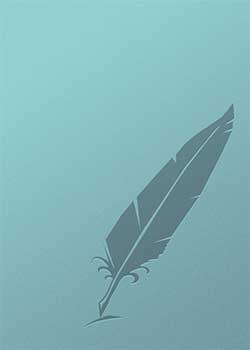Читать книгу Electronics All-in-One For Dummies - Lowe Doug, Doug Lowe - Страница 76
Envisioning Your Project
ОглавлениеBefore you get lost in the details of designing and building your project, you should step back and look at the big picture. First, you need to make sure you have a solid idea for your project. Why do you want to build it? What will it do, who will use it, and why?
For example, every year I like to build something to scare trick-or-treaters on Halloween. A few years ago, I built a giant jack-in-the-box that pops up and screams when people walk up to it. The box was made of plywood, and the pop-up mechanism that made the door open and the scary clown pop up was driven by compressed air. Figure 6-1 shows the finished contraption. Trust me; I scared a lot of kids and more than a few adults with it.
I knew right away that I’d need some type of electronic circuit to control the jack-in-the-box. At first, I wasn’t sure exactly what type of circuit I’d need, but I knew I needed a circuit of some kind.
FIGURE 6-1: One of my scarier electronics projects.
When you have a general idea for a project, you can flesh out the details. You’ll need to answer questions like these:
What will its user interface be? That is, how will a person work with the device to get it to do what it’s supposed to do?
Will it be a stand-alone device, or will it interact with other devices?
Will it be powered by batteries, or will it plug into a wall outlet to get its power? Or will it be solar powered?
How big will it be? Does it need to be small enough to hold in your hand or fit in your pocket? Or will it sit on a shelf?
The jack-in-the-box Halloween prop is a fairly complicated project — too complicated to use as an illustration this early in the book. So, here’s a simpler project: an electronic decision maker. Have you ever resorted to tossing a coin to make a difficult decision? For this project, you create an electronic version of a coin toss. Instead of flipping a coin into the air to see if it lands heads or tails, you build an electronic device that does the coin toss. That way, you can make decisions even when you’re penniless.
The specifications for the coin-toss project are as follows:
The device will have two LED indicators to indicate heads and tails.
It will also have two small metal contacts, which the user can touch with their finger. When the user touches both of the posts, the LEDs start flashing, alternating back and forth, much like a coin flips end over end when you toss it into the air.
When the user removes his finger from the two metal contacts, one of the two lights will stay lit, indicating whether the result of the coin toss is heads or tails. Which light stays lit will be essentially random.
To conserve battery life, the device will have an on/off push button. The user must depress the push button to make the device work; when the button is released, the device is turned off.
The device will be battery powered and contained in an enclosure small enough to hold in your hand.
As you flesh out the details for your project, you may want to start drawing diagrams to show how it will look. Figure 6-2 shows a hand-drawn sketch I created for the electronic coin tosser.
FIGURE 6-2: A hand-drawn sketch for an electronic coin tosser.