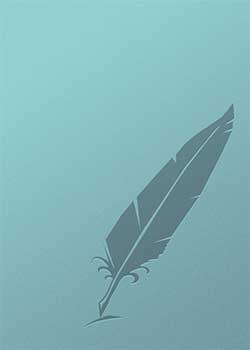Читать книгу Electronics All-in-One For Dummies - Lowe Doug, Doug Lowe - Страница 80
Laying out your circuit
ОглавлениеThe most difficult challenge of creating a circuit on a solderless breadboard is the task of translating a schematic diagram into a layout that can be assembled on the breadboard. Only in rare cases will a circuit assembled on a breadboard look like the circuit’s schematic diagram. In most cases, the components are arranged differently and jumper wires are required to connect the components together.
The key when assembling a circuit on a solderless breadboard is to ensure that every connection represented in the schematic diagram is faithfully re-created on the breadboard. For example, the schematic diagram in Figure 6-4 indicates that pin 1 of the 555 timer IC must be connected to ground. Thus, when you build the circuit on a breadboard, you must ensure that this connection is properly made.
One of the first challenges you face when building a circuit on a breadboard is connecting the pins on an integrated circuit. In a schematic diagram, the pin connections on an integrated circuit are rarely drawn in numerical order. For example, in the schematic diagram shown in Figure 6-4, the pin connections on the 555 timer IC are listed in this order, going counterclockwise from the top left: 7, 6, 2, 1, 3, 8, and 4. (Pin 5 is not used.)
But the pins on an actual 555 timer IC chip are arranged in numerical order starting at the top-left corner of the chip, as shown in Figure 6-8. Notice also that there are pins on the left and right side of the chip but none on the top or bottom. (The dot imprinted on the top of the chip is used to identify pin 1.)
FIGURE 6-8: How the pins are numbered on a 555 timer integrated circuit.
You’ll have to use your wits to re-create a circuit represented by a schematic diagram on a solderless breadboard. Here are some pointers to get you started:
Start by designating the top row of bus strips as the positive power supply and the bottom row as the ground. Connect your battery connector to holes in one end of these bus strips, but don’t yet connect the battery; it’s never a good idea to apply power to your circuit before you’ve finished assembling it.
Next, insert any ICs required for the circuit. Insert them so that they straddle the ditch in the middle of the terminal rows and, if your circuit has more than one IC, orient them all the same. You’ll only confuse yourself if pin 1 is on the bottom-left corner of some of your ICs and on the top-right corner of others.
Each pin of each IC is connected to a terminal strip that has four additional connection holes. Thus, you can connect as many as four additional components or jumper wires to each pin. If your circuit requires more than four component connections to a single pin, use a jumper wire to extend the pin’s terminal strip to an unused row anywhere on the breadboard.
Use jumper wires to connect the voltage source and ground pins for each IC to the nearest available connection hole in the voltage and ground buses.
Now work your way around the rest of the pins for each IC, connecting each component as needed. If one end of a component connects to an IC pin and the other end connects to either the voltage source or ground, plug one end of the component into an available connection hole on the terminal strip for the IC pin and plug the other end into the nearest available connection hole on either the voltage supply or ground buses.
If you want, you can trim the leads of the various components so that the parts fit closer to the breadboard. This results in a breadboard circuit that’s neater, and with fewer bare leads sticking up high above the breadboard, the likelihood of leads accidentally coming in contact with each other and creating a short-circuit are less likely. I usually don’t trim the leads, however, unless the circuit is complex enough that I’m not able to keep the component leads away from each other without cutting them down to size.