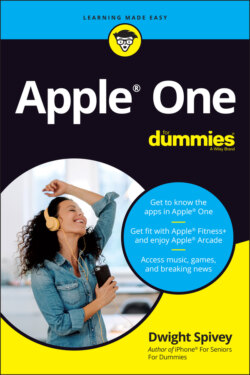Читать книгу Apple One For Dummies - Dwight Spivey - Страница 19
iCloud
ОглавлениеiCloud isn’t where Apple devices hang out when they die, in case you read the name of this service and envision iMacs laying on iClouds playing a harp. Rather, it’s Apple’s suite of online storage and productivity tools.
iCloud gets its name because Internet-based storage and other services are said to exist in the cloud, meaning they’re not stored or installed directly on your computer or smart device.
iCloud with Apple One includes several tools:
iCloud Drive: Take advantage of up to 2TB of online storage for your files. Chapter 8 shows you how to use iCloud Drive across your devices, both Apple and non-Apple.
Photos: Upload and share your photos and videos across all your devices and with some of your favorite contacts (see Figure 1-6). Chapter 10 provides the details.
Mail: Access your email on any device anywhere you have an Internet connection. Check out Chapter 11 to learn more on checking and sending email with your Apple email account.
Calendar: Keep track of your events and subscribe to multiple calendars. Chapter 12 will help get you going.
Reminders: Stay on top of the tasks you need to complete, no matter where you are. You can learn much more by perusing Chapter 12.
Notes: Jot something down quickly, scan documents into iCloud, and more. Chapter 13 is waiting to give you the complete lowdown on Notes.Photo courtesy of Apple, Inc.FIGURE 1-6: Photos in iCloud works on all your Internet-ready devices.
Contacts: Stay in touch with friends, family, and others by entering their contact info in Contacts. You’ll want to read Chapter 13 to learn more.
Pages: Create anything from a gorgeous flyer to a book with this easy-to-use but powerful word processor. Chapter 14 gives you the scoop.
Numbers: Produce intuitive and informative spreadsheets and collaborate with others anywhere on the globe. See Chapter 14 for more about this app.
Keynote: Make and give presentations with all the flair and style of a Steve Jobs or a Tim Cook! Chapter 14 breaks down the options and features for you.
Find My: Find a lost or hiding Apple device, as long as you’re signed in with your Apple ID. (I like to think that mine hide rather than that I lost them.) Chapter 15 will become your best friend once you learn how to find your lost (or hiding) devices.
Chapter 8 will help you get a handle on how iCloud works and how you can access its awesome array of tools.