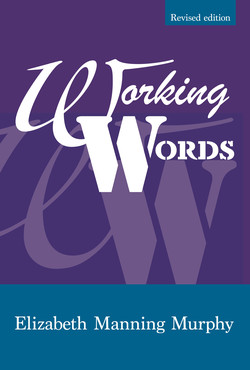Читать книгу Working Words - Elizabeth Manning Murphy - Страница 12
На сайте Литреса книга снята с продажи.
3. Your friendly computer
Оглавление12
There are times when we’d all like to heave the computer through the nearest window. But there are times when the computer is so clever that you wonder what you ever did without it. Here are a few things you can do with your computer to save money, paper, ink, and keep the environment happy.
A good motto is Think before you ink. Don’t print out unless it’s necessary. The computer age was hailed as the age of the paperless office, but we’re still waiting for that to eventuate. If anything, computers have generated more and more use of paper as we all write draft after draft after draft and print them all out to check. Many of us haven’t learnt yet to read on screen very well.
It’s a good idea to design forms that stay inside the computer and never get printed out. I have invoice forms, a range of letterheads for different purposes, several envelope return addresses, application forms for training and other purposes, nomination forms for membership of committees, fax cover sheets, advertising material. All of these require updating every so often, but there is no need to print them out. And there’s certainly no need to spend money on printed forms.
Business cards are easy to design and print. There are various design programs that do an adequate job. You can customise them to suit yourself, and print them out on fairly substantial card. I have been printing mine out for years, and they are quite acceptable – they certainly save a lot of money and can be altered quickly.
A sideline of my business includes doing a lot of printing for a voluntary organisation. This includes brochures, forms, newsletters and so on. These are printed ‘on demand’ only, so that there is no stock of any of these hard copies. Once the document is designed or updated, it is only necessary to press the Print button and let the printer do the rest. Setting this up takes very little time, and paid work can continue while the printing proceeds. So the voluntary organisation benefits as they only get charged for paper and ink cartridges.
The friendly computer can help us to be organised too. For those new to computers (believe it or not, I know of some, even within editorial ranks), there are facilities for putting material in specific folders, so that all the work for one client can be gathered together in one place, for instance. This gets rid of clutter, particularly in your email Inbox. And what do you do with this 13 clutter? If it’s important, it should be saved, and all business material needs to be backed up somewhere other than on your main hard drive. In the event of a computer crash, you don’t want to lose important material – business documents, photos, personal memories and so on. These can all be backed up onto your computer’s little helpers: external drives, flashdrives or ‘the cloud’. I have used flashdrives (otherwise known as memory sticks and several other names) a lot because I could take them round the world with me, slung on a lanyard around my neck. Things have changed: I would rely more on ‘the cloud’ now.
For editing, you will have Track Changes or some other editing tool. It is helpful in that you can keep track of the alterations you make to a document, and allow the client to see exactly what you recommend cutting out or altering, whereupon they can choose to accept or reject your recommendations. While you’re working you can save various versions of the document, retrieve material from previous versions, change your mind about alterations you make, rearrange the placement of illustrations on pages (such as graphs, tables, photographs, text quotes from elsewhere), change colours of fonts and backgrounds – the choices are seemingly endless.
If you have a lot of spreadsheets to do, there’s Excel. And PowerPoint is a great tool for designing conference slide-show presentations.
And don’t forget multi-tasking. You can interrupt whatever you are doing and do something else – open and answer mail while in the middle of writing a report, redesign your company logo if you want to, as a break from editing an annual report, and so on. You can help this along by investing in a wide enough monitor that will allow you to have two versions of a document on screen at once, both of which you can manipulate, or be working on two completely different tasks at once. And with broadband, everything can be achieved so much more quickly than was possible with dial-up internet access.
Please don’t heave the computer through the window just yet – it can help a lot, but do remember to keep it up to date and then learn how to use the updates yourself.