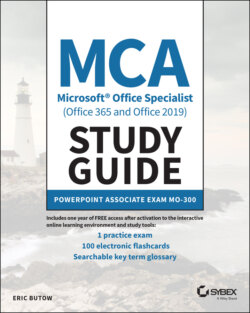Читать книгу MCA Microsoft Office Specialist (Office 365 and Office 2019) Study Guide - Eric Butow - Страница 18
How This Book Is Organized
ОглавлениеChapter 1: Creating Presentations This chapter introduces you to managing presentations, including how to modify slide masters, handout masters, and note masters; change presentation options and views; configure print settings for your presentation; configure and present slideshows; and prepare presentations for collaboration with others.
Chapter 2: Managing Slides This chapter follows up by showing you how to insert slides, including from Word and other presentations; insert Summary Zoom slides; modify slides, including inserting slide headers and footers; as well as how to order and group slides.
Chapter 3: Inserting and Formatting Text, Shapes, and Images This chapter shows you how to format and apply styles to text in a slideshow; insert links; insert and format images; insert and format graphic elements, including shapes and text boxes; as well as order and group objects on slides.
Chapter 4: Inserting Tables, Charts, SmartArt, 3D Models, and Media This chapter tells you how to insert and format tables, charts, SmartArt graphics, 3D models, audio and video clips, and screen recordings into a slideshow.
Chapter 5: Applying Transitions and Animations This chapter covers how to apply and configure transitions between slides, animate content within a slide, and set timing for slide transitions.