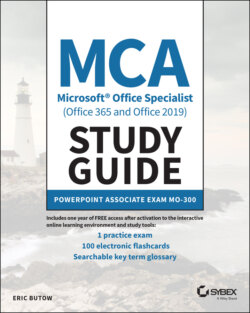| Objective | Chapter |
| Section 1: Manage presentations | |
| 1.1 Modify slide masters, handout masters, and note masters | 1 |
| 1.2 Change presentation options and views | 1 |
| 1.3 Configure print settings for presentations | 1 |
| 1.4 Configure and present slide shows | 1 |
| 1.5 Prepare presentations for collaboration | 1 |
| Section 2: Manage slides | |
| 2.1 Insert slides | 2 |
| 2.2 Modify slides | 2 |
| 2.3 Order and group slides | 2 |
| Section 3: Insert and format text, shapes, and images | |
| 3.1 Format text | 3 |
| 3.2 Insert links | 3 |
| 3.3 Insert and format images | 3 |
| 3.4 Insert and format graphic elements | 3 |
| 3.5 Order and group objects on slides | 3 |
| Section 4: Insert tables, charts, SmartArt, 3D models, and media | |
| 4.1 Insert and format tables | 4 |
| 4.2 Insert and modify charts | 4 |
| 4.3 Insert and format SmartArt graphics | 4 |
| 4.4 Insert and modify 3D models | 4 |
| 4.5 Insert and manage media | 4 |
| Section 5: Apply transitions and animations | |
| 5.1 Apply and configure slide transitions | 5 |
| 5.2 Animate slide content | 5 |
| 5.3 Set timing for transitions | 5 |