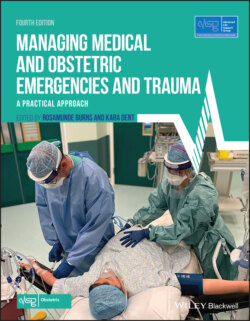Читать книгу Managing Medical and Obstetric Emergencies and Trauma - Группа авторов - Страница 16
ОглавлениеHow to use your textbook
The anytime, anywhere textbook
Wiley E‐Text
Your textbook comes with free access to a Wiley E‐Text: Powered by VitalSource version – a digital, interactive version of this textbook which you own as soon as you download it.
Your Wiley E‐Text allows you to:
Search: Save time by finding terms and topics instantly in your book, your notes, even your whole library (once you’ve downloaded more textbooks)
Note and Highlight: Colour code, highlight and make digital notes right in the text so you can find them quickly and easily
Organise: Keep books, notes and class materials organised in folders inside the application
Share: Exchange notes and highlights with friends, classmates and study groups
Upgrade: Your textbook can be transferred when you need to change or upgrade computers
Link: Link directly from the page of your interactive textbook to all of the material contained on the companion website
The Wiley E‐Text version will also allow you to copy and paste any photograph or illustration into assignments, presentations and your own notes.
To access your Wiley E‐Text:
Find the redemption code on the inside front cover of this book and carefully scratch away the top coating of the label.
Go to https://online.vitalsource.co.uk and log in or create an account. Go to Redeem and enter your redemption code to add this book to your library.
Or to download the Bookshelf application to your computer, tablet or mobile device go to www.vitalsource.com/ software/bookshelf/downloads.
Open the Bookshelf application on your computer and register for an account.
Follow the registration process and enter your redemption code to download your digital book.
If you have purchased this title as an e‐book, access to your Wiley E‐Text is available with proof of purchase within 90 days. Visit http://support.wiley.com to request a redemption code via the ‘Live Chat’ or ‘Ask A Question’ tabs.
The VitalSource Bookshelf can now be used to view your Wiley E‐Text on iOS, Android and Kindle Fire!
For iOS: Visit the app store to download the VitalSource Bookshelf: http://bit.ly/17ib3XS
For Android and Kindle Fire: Visit the Google Play Market to download the VitalSource Bookshelf: http://bit.ly/BSAAGP
You can now sign in with the email address and password you used when you created your VitalSource Bookshelf Account. Full E‐Text support for mobile devices is available at: http://support.vitalsource.com
We hope you enjoy using your new textbook. Good luck with your studies!