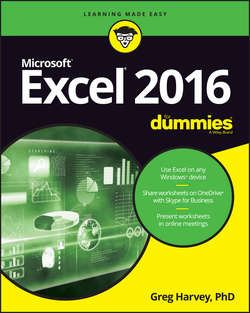Читать книгу Excel 2016 For Dummies - Харвей Грег - Страница 7
На сайте Литреса книга снята с продажи.
Introduction
How This Book Is Organized
ОглавлениеThis book is organized in six parts with each part containing two or more chapters (to keep the editors happy) that more or less go together (to keep you happy). Each chapter is divided further into loosely related sections that cover the basics of the topic at hand. However, don’t get hung up on following the structure of the book; ultimately, it doesn’t matter whether you find out how to edit the worksheet before you learn how to format it, or whether you figure out printing before you learn editing. The important thing is that you find the information – and understand it when you find it – when you need to perform a particular task.
In case you’re interested, a synopsis of what you find in each part follows.
Part 1: Getting Started with Excel 2016
As the name implies, in this part 1 cover such fundamentals as how to start the program, identify the parts of the screen, enter information in the worksheet, save a document, and so on. If you’re starting with absolutely no background in using spreadsheets, you definitely want to glance at the information in Chapter 1 to discover the secrets of the Ribbon interface before you move on to how to create new worksheets in Chapter 2.
Part 2: Editing without Tears
In this part, I show you how to edit spreadsheets to make them look good, including how to make major editing changes without courting disaster. Peruse Chapter 3 when you need information on formatting the data to improve the way it appears in the worksheet. See Chapter 4 for rearranging, deleting, or inserting new information in the worksheet. Read Chapter 5 for the skinny on printing your finished product.
Part 3: Getting Organized and Staying That Way
Here I give you all kinds of information on how to stay on top of the data that you’ve entered into your spreadsheets. Chapter 6 is full of good ideas on how to keep track of and organize the data in a single worksheet. Chapter 7 gives you the ins and outs of working with data in different worksheets in the same workbook and gives you information on transferring data between the sheets of different workbooks.
Part 4: Digging Data Analysis
This part consists of two chapters. Chapter 8 introduces performing various types of what-if analysis in Excel, including setting up data tables with one and two inputs, performing goal seeking, and creating different cases with Scenario Manager. Chapter 9 introduces Excel’s vastly improved pivot table and pivot chart capabilities that enable you to summarize and filter vast amounts of data in a worksheet table or data list in a compact tabular or chart format.
Part 5: Life beyond the Spreadsheet
In Part 5, I explore some of the other aspects of Excel besides the spreadsheet. In Chapter 10, you find out just how ridiculously easy it is to create a chart using the data in a worksheet. In Chapter 11, you discover just how useful Excel’s data list capabilities can be when you have to track and organize a large amount of information. In Chapter 12, you find out about using add-in programs to enhance Excel’s basic features, adding hyperlinks to jump to new places in a worksheet, to new documents, and even to web pages, as well as how to record macros to automate your work.
Part 6: The Part of Tens
As is the tradition in For Dummies books, the last part contains lists of the top ten most useful and useless facts, tips, and suggestions. In this part, you find four chapters. Chapter 13 provides you with the top ten beginner basics you need to know as you start using this program. Chapter 14 gives you the King James Version of the Ten Commandments of Excel 2016. With this chapter under your belt, how canst thou goest astray? Chapter 15 talks about the top ten features for managing and maintaining loads of data in Excel 2016, while Chapter 16 examines the top ten features for identifying trends and vital indicators in your Excel data.