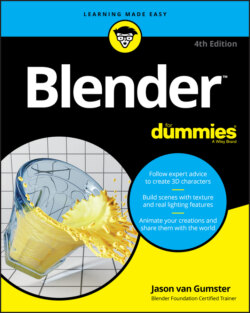Читать книгу Blender For Dummies - Jason van Gumster - Страница 19
Splitting and removing areas
ОглавлениеWhile working in Blender, it’s pretty common that the workspace you’re in isn’t quite what you need to work efficiently, but you don’t need as extravagant of a change as a whole new workspace. Sometimes you may just need an additional 3D Viewport, or you may want to see the Image Editor in addition to the 3D Viewport.
To create either of these layout changes, you need to split an existing area into two. You can split or join areas by right-clicking the border between two areas and choosing either Split Area or Join Area from the menu that pops up. Most editors also have a View ⇒ Area submenu that provides you options for splitting. However, there’s a faster way. It’s a little tricky to get used to, though. Look at the corners in the bottom left and top right of any area. Notice how the corners are rounded and when you move your mouse cursor near them, the cursor changes from the standard pointer to crosshairs. These are the area’s corner widgets, and they’re a shortcut for splitting and joining areas. To split any area into two, follow these steps:
1 Left-click one of the corner widgets and drag your mouse cursor away from the area’s border and into the area.
2 Drag your mouse cursor left or right to split the area vertically.Dragging it up or down splits the area horizontally.
As you drag your mouse, the areas update in real time so that you can see the result of the split while you’re working.
If you decide that you actually don’t want to split the area, you can cancel the operation by right-clicking or pressing Esc.
If you want to remove an area, the process is similar. Rather than splitting an area in two, you’re joining two areas together. So instead of left-clicking the corner widget and dragging your mouse cursor away from the area border, drag it towards the border of the area you want to join with. This action darkens the area your mouse is in and draws an arrow to indicate which area you want to remove.
When I work in Blender, I find myself constantly changing the screen layout by splitting and joining new areas as I need them.