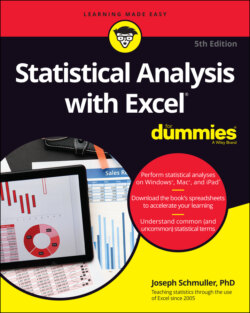Читать книгу Statistical Analysis with Excel For Dummies - Joseph Schmuller - Страница 48
Adding a Spark
ОглавлениеThe brainchild of Edward Tufte (also known as “the da Vinci of data”), a sparkline is a tiny chart you can integrate into text or a table to quickly illustrate a trend. It’s designed to be the size of a word. In fact, Tufte refers to sparklines as datawords.
Three types of sparklines are available: One is a line chart; another is a column chart. The third is a special type of column chart that sports fans will enjoy: It shows wins and losses.
To show you what these sparklines look like, I apply the first two to the Table 3-1 data. First, I insert two columns between Column A and Column B. Then, in the new (blank) Column B, I select cell B2. Then I choose Insert | Sparklines ⇒ Line from the main menu to open the Create Sparklines dialog box. (See Figure 3-17.)
In the Data Range box, I enter D2:H2 and click OK. Then I autofill the column. I repeat these steps for column C, except this time I choose Sparklines | Column instead of Sparklines | Line. Figure 3-18 shows the results.
If you absolutely must show a table in a presentation, sparklines are a welcome addition. If I were presenting this table, I would include the column sparklines.
FIGURE 3-17: The Create Sparklines dialog box.
FIGURE 3-18: Line sparklines and column sparklines for the data in Table 3-1.
How else would you use a sparkline? Figure 3-19 shows two column sparklines integrated into a Word document. It takes a little maneuvering to copy and paste properly, and you have to paste the sparkline as a picture. I think you’ll agree that the results are worth the effort.
FIGURE 3-19: Sparklines in a Word document.
The Win/Loss sparkline nicely summarizes a sports team’s progress throughout a season. Created with the Win/Loss button in the Sparklines area, the sparklines in Figure 3-20 represent the monthly records of the teams in the National Basketball Association’s Atlantic Division for the 2020–2021 season.
FIGURE 3-20: Win/Loss sparklines for the 2020–2021 NBA Atlantic Division, featuring the magnificent Brooklyn Nets.
In the data, 1 represents a winning record for the month (more wins than losses), –1 represents a losing record, and 0 (not in this dataset) means the team won as many games as they lost. In the sparkline, a winning month appears as a marker above the middle of the Sparkline cell, a losing month appears as a marker below the middle of the Sparkline cell, and a break-even month (again, not in this data set) is a blank.
The magnificent Brooklyn Nets, you’ll note, was one of only two teams in the Division to have a winning record in each of the five months. (Yes, I know they went on to lose in the semifinals to the ultimate NBA champs. Don’t go there. Seriously.)
To delete a sparkline, skip the usual method. Instead, right-click it and choose Sparklines from the pop-up menu. You see a choice that allows you to clear the sparkline.