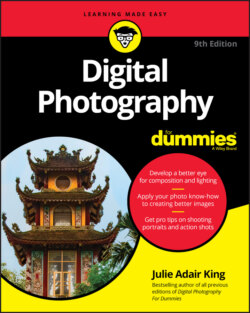Читать книгу Digital Photography For Dummies - King Julie Adair, Julie Adair King - Страница 13
How much control do you want?
ОглавлениеUnless you’ve taken photography classes, you may not be aware of how much creative input a photographer can have over a picture, so Figures 1-2 through 1-4 offer a few examples.
Each figure shows two variations of the same scene, both shot with an intermediate-level camera. The first image in each pair shows the result of shooting in the camera’s fully automatic shooting mode. In Auto mode, the camera makes all the decisions for you, determining characteristics such as the brightness of the scene, whether moving objects appear sharp or blurry, and how much of the scene appears in focus. The second example in each figure shows a variation that I created by switching out of Auto mode and adjusting camera settings that modify these aspects of a photo.
Here’s a brief explanation of which camera controls enabled me to produce the variations:
Controlling exposure (picture brightness): In Figure 1-2, the Auto mode version of the image is okay, but what I had in mind was the darker, more dramatic shot on the right. To get that result, I used exposure compensation, a setting that tells the camera that you want a darker or brighter picture for your next shot. (It’s much simpler to use than its name suggests; see Chapter 5 for details.) Most cameras offer exposure compensation, but how much control you have over the amount of exposure shift varies, with intermediate and advanced models offering greater flexibility.Keep in mind, too, that for very precise exposure control, you may need access to other options not available on basic cameras, such as the choice to enable or disable flash.FIGURE 1-2: The shot produced in Auto mode (left) lacked drama, so I used an exposure-adjustment control to produce the darker version (right).
Controlling motion blur: You can determine whether moving subjects appear frozen in place or blurry. The waterfall in Figure 1-3 offers an example. The look of the water changes depending on shutter speed, another exposure setting covered in Chapter 5. The slower the shutter speed, the more moving objects blur. Now you know how photographers achieve the misty water effect shown in the right example. For that shot, I used a shutter speed of 1/30 second. For the left image, I used a much faster shutter speed of 1/125 second.Basic cameras don’t offer control over shutter speed; however, some offer a “blur motion” mode designed to automatically choose a slower than usual shutter speed. Still, you rarely can set a specific shutter speed on basic models, so you can’t alter the amount of blur the camera produces.
Controlling depth of field: Depth of field refers to the distance over which objects in a photo appear to be sharply focused. You can decide whether you want objects in front of and behind your subject to appear sharp, as in the left example in Figure 1-4, or blurry, as in the right image. For the right photo, I set focus on the boat in the front of the picture. In Auto mode, the camera typically tries to keep as much of the scene in focus as possible, as shown in the left example. For the right image, I adjusted camera controls to shorten depth of field. Notice how the scene gets progressively blurrier toward the back of the frame in the right example. (The difference is most visible in the tall palm tree.)FIGURE 1-3: Auto mode typically renders a waterfall similar to the left example; you need control over shutter speed to get the misty look shown in the right image. There are various ways to manipulate depth of field: You can adjust the lens aperture, or f-stop setting; change the lens focal length; or get closer or farther away from your subject. If you want the greatest control over depth of field, you need all these options at your disposal. Unfortunately, control over aperture (f-stop) and focal length aren’t common with smartphone and tablet cameras, although some new devices give you at least a little input over both settings.
FIGURE 1-4: With the right camera controls, you can specify whether you want the entire scene to appear in sharp focus (left) or for the background to blur (right).
Neither version of the photos in Figures 1-2 through 1-4 is right or wrong, by the way; beauty, as they say, is in the eye of the beholder. The point is, if you care about these artistic decisions, you need a camera that lets you take charge of the aforementioned settings as well as others that control focusing, color, and image quality.
So how do you find such a camera? Start by checking out Table 1-1, which lists the top ten features I suggest for photographers interested in fully exploring the artistic side of photography. Please don't freak out about the photography lingo found in the table or the preceding discussion — shutter speed, aperture, focal length, blah blah blah. I cover them in detail in later parts of the book. For now, just use the table as a handy reference when you’re looking at camera specs.
TABLE 1-1 Top Ten Features for the Creative Photographer
| Feature | Explanation |
| Advanced shooting modes | Look for these modes: aperture-priority autoexposure, shutter-priority autoexposure, and manual exposure. These modes let you fine-tune exposure and manipulate depth of field (through the aperture setting) and motion blur (through shutter speed). |
| Continuous-capture mode | Also called burst mode, this shutter-release mode captures a series of photos with one press of the shutter button, which is especially critical for shooting action. Check the frame rate to find out how many pictures you can capture per second; higher is better. |
| Flash | A built-in flash or a way to attach an external flash is a must, as are options that let you control whether the flash fires, select which flash mode is used (such as red-eye reduction and slow-sync flash), and adjust flash output (often called flash exposure compensation). |
| Focusing options | For autofocusing, choose a model that lets you select a specific focus point, use continuous autofocusing (tracks a moving subject), and decide when to lock focus. Also note the number of focus points; the more, the better. Because autofocusing isn’t always foolproof, the option to set focus manually is also essential. See Chapter 7 for focusing details. |
| ISO options | ISO settings control the camera’s light sensitivity. Choose a camera that offers both automatic and manual control over ISO and delivers good image quality at high ISO settings. See “High ISO performance (low-light picture quality),” later in this chapter, for details. |
| Lens focal length and quality | Focal length determines how much of a scene you can capture in one shot and plays a role in depth of field. The quality of the lens glass makes a huge difference in the sharpness of your images. See the later section “Looking at Lenses” for more help. |
| Raw capture | For more control in the editing room and the ability to record the most brightness values, choose a model that offers Raw capture as well as the JPEG format. |
| Viewfinder | Without a viewfinder, you’re forced to compose shots on the camera monitor, which is difficult in bright sunlight. |
| White Balance adjustments | White balance affects color accuracy. Look for options that enable you to fine-tune White Balance and create custom white-balance settings. |
| Metering mode choices | A camera’s metering mode determines which part of the frame is analyzed when exposure is set. Choose a model that offers a choice of metering modes: whole frame, spot, and center-weighted, for example. (Chapter 5 explains.) |