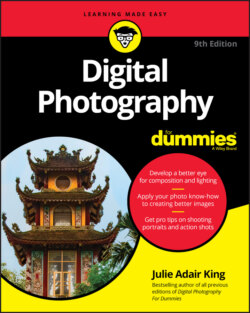Читать книгу Digital Photography For Dummies - King Julie Adair, Julie Adair King - Страница 5
List of Illustrations
Оглавление1 Chapter 1FIGURE 1-1: Each of these cameras plays a different role in my photography life...FIGURE 1-2: The shot produced in Auto mode (left) lacked drama, so I used an ex...FIGURE 1-3: Auto mode typically renders a waterfall similar to the left example...FIGURE 1-4: With the right camera controls, you can specify whether you want th...FIGURE 1-5: A photo that has 300 pixels per inch (ppi) compared to one with a m...FIGURE 1-6: Read reviews to find out how high an ISO setting a camera can use w...FIGURE 1-7: Although it’s not always the case, a mirrorless camera body (left) ...FIGURE 1-8: The shorter the focal length, the wider the angle of view.FIGURE 1-9: The white, red, and blue boxes indicate the angle of view you get w...FIGURE 1-10: For the left image, I set the aperture to f/22; for the right imag...FIGURE 1-11: Some lenses collapse when not in use, taking up less room in your ...FIGURE 1-12: The various symbols on this camera dial represent shooting modes.FIGURE 1-13: Some monitors can be adjusted to different viewing angles.
2 Chapter 2FIGURE 2-1: Memory cards come in different forms; check your camera’s instructi...FIGURE 2-2: Storage capacity and speed are two critical specs to check when buy...FIGURE 2-3: Avoid touching the contact areas of the memory card.FIGURE 2-4: Check the battery-status symbol frequently to make sure you don't r...FIGURE 2-5: Here’s a look at some of the critical lens-mounting components of a...FIGURE 2-6: Your lens may have a switch that sets it to autofocus or manual foc...FIGURE 2-7: Some cameras offer access to exposure modes via an external dial.FIGURE 2-8: With some cameras, you may set the camera to still photo mode or mo...FIGURE 2-9: Although the controls used to adjust the shutter-release mode vary,...FIGURE 2-10: With cameras that offer wireless connectivity, you may be able to ...FIGURE 2-11: Zooming in on a digital photo enables you to see its individual pi...FIGURE 2-12: A photo with an output resolution of 300 ppi looks terrific.FIGURE 2-13: At 150 ppi, the picture loses some sharpness and detail.FIGURE 2-14: Reducing the resolution to 75 ppi causes significant image degrada...FIGURE 2-15: I used a high-resolution setting to capture the original (left), w...FIGURE 2-16: When the monitor’s screen resolution is set to 1920 x 1200 pixels,...FIGURE 2-17: Too much JPEG compression destroys picture quality.FIGURE 2-18: But a lightly compressed JPEG produces excellent images while keep...FIGURE 2-19: If the shooting data displayed on the monitor becomes distracting ...
3 Chapter 3FIGURE 3-1: Auto mode is usually represented by the word Auto (left) or a green...FIGURE 3-2: Wait until you see the “focus achieved” indicator to press the shut...FIGURE 3-3: If a backlit subject is too dark (left), adding flash can help (rig...FIGURE 3-4: The portrait setting produces a softly focused background.FIGURE 3-5: Landscape mode produces a large zone of sharp focus and also boosts...FIGURE 3-6: Close-up mode also produces short depth of field. Notice how all th...FIGURE 3-7: To capture moving subjects without blur, try Sports mode.FIGURE 3-8: The control that sets the camera to movie mode usually looks like a...FIGURE 3-9: When you put the camera in movie mode, the display indicates the fr...FIGURE 3-10: The red button is universally used to start and stop recording.FIGURE 3-11: While recording is in progress, the time-remaining value updates, ...
4 Chapter 4FIGURE 4-1: Positioning the horizon line halfway down the frame makes for a dul...FIGURE 4-2: One rule of composition is to divide the frame into thirds and posi...FIGURE 4-3: A variation of the rule of thirds, the golden ratio divides the fra...FIGURE 4-4: A third compositional concept divides the frame into triangles.FIGURE 4-5: The spiraling stairs, along with the patterns of light and dark, le...FIGURE 4-6: You also can use strong diagonal lines to create movement.FIGURE 4-7: In these images, movement is created by the colors and curves of th...FIGURE 4-8: This shot looks chaotic because there's too much going on for the e...FIGURE 4-9: Concentrating on just a small portion of the ride captures its ener...FIGURE 4-10: Scan the background for distracting objects to avoid plant-on-the-...FIGURE 4-11: Leaving extra space on the right causes the viewer to follow the s...FIGURE 4-12: Give moving subjects somewhere to go in the frame.FIGURE 4-13: A short depth of field causes foreground and background objects to...FIGURE 4-14: With a long depth of field, the flower and gecko have equal visual...FIGURE 4-15: A short depth of field helps a subject stand out from a similarly ...FIGURE 4-16: I used a fast shutter speed (1/500 second) to “stop motion,” freez...FIGURE 4-17: A shutter speed of 1/250 second caused the iguana’s moving arm to ...FIGURE 4-18: Allowing a colorful moving object to blur completely produces a fu...FIGURE 4-19: The midday sun strikes a New York street with bright, neutral ligh...FIGURE 4-20: The fading sunlight in this scene lends a soft, golden tone to the...FIGURE 4-21: The left image is a technically fine rendition of the scene, but t...FIGURE 4-22: When shooting in the city, look for interesting reflections in win...FIGURE 4-23: Here, the softness of the flower provides interesting contrast to ...FIGURE 4-24: A feather, a few flower petals, and a watery background create a c...
5 Chapter 5FIGURE 5-1: The aperture size and shutter speed determine how much light strike...FIGURE 5-2: As the f-stop number increases, the aperture size shrinks, allowing...FIGURE 5-3: A higher f-stop increases depth of field, or the distance over whic...FIGURE 5-4: In addition to affecting exposure, shutter speed determines whether...FIGURE 5-5: A slow shutter speed blurs motion; in this case, it makes the fount...FIGURE 5-6: Caused by a very high ISO or long exposure time, noise becomes more...FIGURE 5-7: Raising the ISO from 100 to 200 allowed a faster shutter speed, ena...FIGURE 5-8: You may be able to view exposure settings in the viewfinder or on t...FIGURE 5-9: The exposure meter indicates whether the current camera settings wi...FIGURE 5-10: A histogram tells you how many pixels fall at each point on the br...FIGURE 5-11: Try center-weighted or spot metering when your subject is much dar...FIGURE 5-12: The original autoexposure setting left the palm tree too dark; rai...FIGURE 5-13: Here, the autoexposure system blew out the highlights; lowering th...FIGURE 5-14: Some cameras have features that brighten shadows without also blow...FIGURE 5-15: Here you see one of the exposures that photographer Dan Burkholder...FIGURE 5-16: The final HDR image includes a greater?tonal range than can be cap...
6 FIGURE 5-17: Some cameras offer automated HDR shooting, which I used to produce...
7 Chapter 6FIGURE 6-1: A lightning-bolt symbol is typically used to mark the button that y...FIGURE 6-2: Auto Flash Off exposure mode works just like Auto mode but prevents...FIGURE 6-3: You may also be able to force the flash to fire via a Flash mode se...FIGURE 6-4: This external flash features a rotating head, enabling you to aim t...FIGURE 6-5: On most cameras, you connect an external flash via this connection,...FIGURE 6-6: Blasting the subject from the front creates harsh lighting and stro...FIGURE 6-7: Some compact cameras enable you to attach an external unit like thi...FIGURE 6-8: Flash exposure compensation enables you to adjust the strength of t...FIGURE 6-9: From LumiQuest, this diffuser is designed for use with built-in fla...FIGURE 6-10: Got red-eye? Try using red-eye reduction flash mode for a better r...FIGURE 6-11: Slow-sync flash produces a brighter background and softer flash li...FIGURE 6-12: If you want motion trails to follow a moving object, set the flash...FIGURE 6-13: With front-curtain sync and a long exposure, the motion trails app...FIGURE 6-14: When subjects are backlit, adding flash can expose more details.FIGURE 6-15: I used my camera’s built-in flash to add just enough light to brin...FIGURE 6-16: This Smith-Victor LED light panel can attach to your camera via a ...FIGURE 6-17: Using the built-in flash produced harsh shadows and uneven lightin...FIGURE 6-18: Here’s a basic cross-lighting setup, which can produce shadow-free...FIGURE 6-19: Here’s the portrait-shooting variation of the studio.FIGURE 6-20: Here’s proof that you don’t have to invest in expensive lighting s...FIGURE 6-21: I used two standard, clip-on LED lamps to light this still-life sh...FIGURE 6-22: This product-lighting kit from Fotodiox has built-in LED lighting ...
8 Chapter 7FIGURE 7-1: Some lenses have a switch that sets the camera to autofocus mode.FIGURE 7-2: Autofocus points may be indicated by little squares in the viewfind...FIGURE 7-3: The focusing area may instead by indicated by a single box, as here...FIGURE 7-4: By default, the center focus point is usually selected (left); to s...FIGURE 7-5: Cameras that offer bazillions of autofocus points (left) often offe...FIGURE 7-6: With single-servo autofocus, you can lock focus on your subject (to...FIGURE 7-7: A green light in the viewfinder or a green focus frame means you’re...FIGURE 7-8: A rangefinder is a focusing aid that provides feedback when you foc...FIGURE 7-9: When you handhold a camera at slow shutter speeds, camera shake can...FIGURE 7-10: The less-than-sharp result on the left isn’t due to focusing probl...FIGURE 7-11: The green focus rectangle indicates the focus point used for each ...FIGURE 7-12: If moving objects are blurry, try using a faster shutter speed.FIGURE 7-13: Shallow depth of field is ideal for portraits (left); landscapes b...FIGURE 7-14: Changing the aperture is one way to adjust depth of field.FIGURE 7-15: Zooming to a longer focal length also decreases depth of field.FIGURE 7-16: I set focus in both shots on the die, changing just the aperture s...FIGURE 7-17: In the RGB color world, red, green, and blue are the primary color...FIGURE 7-18: Although Adobe RGB can capture more colors than sRGB, using the la...FIGURE 7-19: Each light source emits its own color cast.FIGURE 7-20: Using two different light sources confused the automatic white bal...FIGURE 7-21: On some cameras, you use this type of control to adjust white bala...FIGURE 7-22: You may be able to choose from several JPEG presets, each of which...FIGURE 7-23: Here's a look at some of the color-related options available in th...
9 Chapter 8FIGURE 8-1: A blurry background draws more attention to your portrait subject.FIGURE 8-2: Set focus on the eye that’s closest to the lens.FIGURE 8-3: The red rectangles indicate how much of a 3:2 original portrait can...FIGURE 8-4: For soft, even lighting, forego flash and instead expose your subje...FIGURE 8-5: Use a reflector to bounce window light onto the subject.FIGURE 8-6: I shot the left portrait using window light and a reflector, elimin...FIGURE 8-7: Aiming flash directly at your subjects often results in red-eye in ...FIGURE 8-8: With a rotating flash head, you can bounce the flash light off the ...FIGURE 8-9: Bouncing the flash and using a few other tricks enabled me to elimi...FIGURE 8-10: Another option is to compose your shot so that your subject isn’t ...FIGURE 8-11: Slow-sync flash results in brighter backgrounds and softer flash l...FIGURE 8-12: Although usually considered a tool for nighttime shooting, slow-sy...FIGURE 8-13: To keep your subject in silhouette, disable flash.FIGURE 8-14: This photo captured my first furkid at his favorite post, keeping ...FIGURE 8-15: Even on sunny days, backlit subjects benefit from a flash.FIGURE 8-16: Shadows cast by the brim of a hat can also be eliminated by using ...FIGURE 8-17: To eliminate the distractions in the background (left), I moved my...FIGURE 8-18: Indoors, one solution is to have kids lie on a plain-colored carpe...FIGURE 8-19: A piece of blue fabric hung from a closet door provided a nice bac...FIGURE 8-20: Instead of adopting a formal pose (left), invite your subjects to ...FIGURE 8-21: One of my favorite portraits of all time, this one required only h...FIGURE 8-22: Three siblings enjoying a quiet, late-day walk on the beach made f...
10 Chapter 9FIGURE 9-1: To choose the right camera settings, you first need to decide wheth...FIGURE 9-2: Choose your camera’s maximum resolution setting so that you can fra...FIGURE 9-3: A shutter speed of 1/500 second wasn't fast enough to freeze the ac...FIGURE 9-4: Raising the shutter speed to 1/1000 second got the job done.FIGURE 9-5: I used my camera’s burst mode setting to capture these images of a ...FIGURE 9-6: Even though I captured these frames instants apart, the change in t...FIGURE 9-7: It’s a portrait! It’s an action shot! It’s two, two photo challenge...FIGURE 9-8: To ensure that the bird was properly exposed, I used spot metering,...FIGURE 9-9: Because I was close to my subject, these camera settings produced a...FIGURE 9-10: The last frame in this string of action shots produced a great por...FIGURE 9-11: A slight blur adds drama by creating a heightened sense of motion.FIGURE 9-12: I used a slow shutter to create these motion-blur images of a carn...FIGURE 9-13: The slower the shutter speed, the silkier the water appears.FIGURE 9-14: Using a slow shutter speed and panning the camera during the expos...
11 Chapter 10FIGURE 10-1: The bench in the foreground helps provide a sense of scale to rein...FIGURE 10-2: Here, the hikers not only provide a reference as to the size of th...FIGURE 10-3: I shot this image just after an afternoon shower passed, leaving b...FIGURE 10-4: The famous structures shown in these images are lovely, but it’s t...FIGURE 10-5: Lens focal length determines angle of view and also contributes to...FIGURE 10-6: Use a short focal length and a horizontal framing to capture the w...FIGURE 10-7: I opted for a large depth of field for my wide-angle shot (left), ...FIGURE 10-8: Adjusting the f-stop changed the depth of field; varying the shutt...FIGURE 10-9: In this scene, taken on an overcast day, the polarizing filter red...FIGURE 10-10: For this shot, the polarizing filter eliminated glare on the glas...FIGURE 10-11: The filter on the left has a variable light reduction of 1.5 to 2...FIGURE 10-12: A panoramic image has an uber-wide, short aspect ratio.FIGURE 10-13: Here are the five individual frames I combined into the panorama ...FIGURE 10-14: Some panorama-creation programs, like this free one from Hugin So...FIGURE 10-15: If your architectural shots display distortion (left), you can st...FIGURE 10-16: Adobe Photoshop offers a batch of tools for correcting perspectiv...FIGURE 10-17: Here’s a look at the simpler perspective correction tool built in...FIGURE 10-18: The lights on the bridge and reflections in the water add the spe...FIGURE 10-19: For this shot, I opened the shutter as the rocket began its upwar...FIGURE 10-20: A shutter speed of 10 seconds turns the taillights of passing car...FIGURE 10-21: For this image, I chose exposure settings that would keep the dra...FIGURE 10-22: The bare tree leads the eye from the predawn colors on the horizo...FIGURE 10-23: When photographing this garden inhabitant, I used settings that d...FIGURE 10-24: Adding flash enabled me to get a better exposure of the dragon an...FIGURE 10-25: A macro lens enables you to focus close enough to fill the frame ...
12 Chapter 11FIGURE 11-1: You may have the option to vary the amount of data displayed with ...FIGURE 11-2: You usually can choose to display vertically oriented pictures upr...FIGURE 11-3: Some cameras can display the focus point you used when taking the ...FIGURE 11-4: Playback magnification makes it easy to check important details, s...FIGURE 11-5: Many cameras allow you to display multiple images at a time (left)...FIGURE 11-6: Checking picture metadata can help you understand how various sett...FIGURE 11-7: A brightness histogram is a useful tool for evaluating exposure.FIGURE 11-8: An RGB histogram offers both exposure and color clues.FIGURE 11-9: Blinkies display mode makes it easy to see the location of any blo...FIGURE 11-10: Rating photos makes it easier to find your best shots later.FIGURE 11-11: A key is the universal symbol for a “locked” file.FIGURE 11-12: Some cameras offer a built-in red-eye removal tool that you can u...FIGURE 11-13: You also may be able to crop out extraneous background from a pho...FIGURE 11-14: Some cameras even offer simple color and exposure re...FIGURE 11-15: You may be able to connect your camera to a TV for p...
13 Chapter 12FIGURE 12-1: Most camera manufacturers offer a free image browser and basic pho...FIGURE 12-2: Apple Photos is a good basic tool for Mac users.FIGURE 12-3: Microsoft Windows 10 offers its own free Photos program, shown her...FIGURE 12-4: Adobe Photoshop Lightroom Classic is a popular choice among photog...FIGURE 12-5: Exposure X5 offers more than 500 presets that simulate various fil...FIGURE 12-6: You can connect most cameras directly to a computer via USB (or US...FIGURE 12-7: This card reader from Kingston works with types of camera memory c...FIGURE 12-8: On a Mac, you can drag and drop files from a memory card using the...FIGURE 12-9: Here's a look at the built-in Raw converter found on some Nikon ca...FIGURE 12-10: Adobe Photoshop’s ACR (Adobe Camera Raw) offers multiple panels o...FIGURE 12-11: I used a photo as the basis for this custom-made get-well card.FIGURE 12-12: You can usually choose a playback display mode that indicates the...FIGURE 12-13: In WIndows 10 you can check the pixel count by viewing the image ...FIGURE 12-14: In the Mac Photos program, click the i button to display resoluti...
14 Chapter 13FIGURE 13-1: For a brighter image, raise the exposure compensation value.FIGURE 13-2: When subjects are in front of the light, use flash to better illum...FIGURE 13-3: Many digital cameras offer tools designed to deliver better result...FIGURE 13-4: Allover image blur (left) is usually due to camera movement during...FIGURE 13-5: The tree directly behind the head of my male subject, along with t...FIGURE 13-6: A shallow depth of field blurs background objects, making them les...FIGURE 13-7: Either the ocean is sliding off the edge of the earth or I didn't ...FIGURE 13-8: Some cameras enable you to display a grid in the viewfinder to hel...FIGURE 13-9: Windows Photos offers an easy-to-use straightening tool.FIGURE 13-10: The straightened image contains slightly less image area than the...FIGURE 13-11: After selecting the crop tool, adjust the boundaries of the crop ...FIGURE 13-12: The strong blue cast in the left image happened because I mistake...FIGURE 13-13: Here's a close-up look at image noise, which can be caused by a h...FIGURE 13-14: This spot was caused by dust or dirt on the image sensor.FIGURE 13-15: Bright spots like the one in this photo are caused by lens flare,...FIGURE 13-16: The white halos around the palm branches are the result of applyi...
15 Chapter 14FIGURE 14-1: Sling-style backpacks enable you to access your gear without compl...FIGURE 14-2: Rolling backpacks with stowage for a tripod are great for travelli...FIGURE 14-3: The Joby GorillaPod lets you mount a camera nearly anywhere. FIGURE 14-4: The Cotton Carrier (left) and SpiderPro Holster (right) offer two ...FIGURE 14-5: To make it easier to see your monitor in bright light, consider a ...FIGURE 14-6: The Google Snapseed app is full-featured and, even better, free.FIGURE 14-7: Handy Photo from ADVA Soft offers some great special effects and c...FIGURE 14-8: My original photo was okay (left), but applying a few special-effe...FIGURE 14-9: Monitor calibration tools such as this one from Datacolor ensure a...FIGURE 14-10: Intricate photo-editing tasks become easier when you set aside th...FIGURE 14-11: Pocket-sized printers like the HP Sprocket 2nd Edition produce 2 ...FIGURE 14-12: Need snapshot-size prints on the go? Check out larger portable pr...