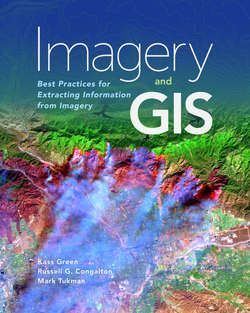Читать книгу Imagery and GIS - Kass Green - Страница 86
На сайте Литреса книга снята с продажи.
Sources for Imagery Collected from Active Sensors Lidar
ОглавлениеLidar imagery provides a comprehensive, detailed, and precise picture of the elevation of the earth’s surface as well the height of vegetation, buildings, and other features. The data provides a detailed view of the vertical structure of our environment. Because lidar penetrates the canopy, it provides the ability to “see under trees,” revealing roads, trails, manmade alteration of the landscape, and other landscape features that on an aerial photograph may be obscured by trees or vegetation. The lidar point cloud and its derivatives have myriad applications for land management, planning, archaeology, engineering design, hydrology, and other applications. High-resolution elevation data and forest structure metrics, such as tree height and canopy density, significantly enhance our ability to assess and monitor carbon stocks, document sea level rise, and map impervious surfaces and vegetation.
As reviewed in chapter 3, lidar data is collected as a “point cloud”; each point typically contains data representing the point’s geographic location, elevation, and return intensity. Since most modern lidar missions produce high-density point clouds (multiple points per square meter), point cloud data is among the most space and resource consuming of remotely sensed datasets. The standard data format for the point cloud is the LASer (LAS) format, and lidar data is typically distributed as LAS files. The LAS format is a transfer standard but is not optimized for direct use because of the large size of its files. However, a number of lossless compression formats exist as alternatives to the LAS format, including zLAS and LAZ, which typically result in compression factors of 5×.
Lidar data is publicly available for a growing number of states, counties, and municipalities across the United States. Existing lidar data and derivatives can often be downloaded from many sources including Open Topography (http://www.opentopography.org/), NOAA’s Digital Coast (https://coast.noaa.gov/digitalcoast/) and the USGS’s Earth Explorer (http://earthexplorer.usgs.gov/).
Lidar data is typically provided in one of the formats below:
Classified point cloud—this format is typically the least processed form made available. Access to the point cloud is needed to derive custom elevation models, to edit or change the point classification, or to visualize the point cloud directly. Working with the point cloud at a regional scale can be cumbersome and slow because the number of points in the point cloud is massive.
Lidar-derived elevation models—derived elevation models are often the most useful products for the end user. Elevation models derived from the point cloud can depict the elevation of the ground (digital terrain models) or the elevation of the highest surface (digital surface models). Digital elevation models are provided in raster or three-dimensional model format and can be used for myriad types visualization, analysis, and modeling. Hillshades derived from elevation models are an excellent way to visualize lidar-derived topography. (For more information on elevation models, see chapter 8.)
Elevation contours—contours are often derived from the point cloud and provided for download at the portals listed above.
If lidar data doesn’t exist for your area of interest, or you require lidar data with different specifications or characteristics from what does exist, here are some very useful resources to help you with your planning:
Lidar 101: An Introduction to Lidar Technology, Data, and Applications—https://coast.noaa.gov/digitalcoast/training/lidar-101.html
USGS Lidar Base Specification—http://pubs.usgs.gov/tm/11b4/
Manual of Airborne Topographic Lidar—http://www.asprs.org/Press-Releases/ASPRS-Launches-First-eBook-Manual-of-Airborne-Topographic-Lidar.html
ASPRS Positional Accuracy Standards for Digital Geospatial Data—https://www.asprs.org/pad-division/asprs-positional-accuracy-standards-for-digital-geospatial-data.html.