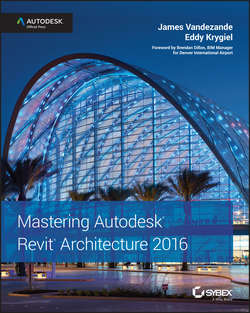Читать книгу Mastering Autodesk Revit Architecture 2016 - Krygiel Eddy - Страница 21
На сайте Литреса книга снята с продажи.
Part 1
Fundamentals
Chapter 2
Applying the Principles of the User Interface and Project Organization
The Bottom Line
ОглавлениеUnderstand the user interface. In addition to understanding how your project is organized, to use Revit software well you must understand how the UI is organized. Once you grasp both of these concepts, you’ll be ready to move ahead.
Master It The “big” areas of the UI are the ribbon, the Properties palette, the Project Browser, and the drawing area. How do these areas work together, and what tabs correspond to an iterative design process?
Understand project organization. The compelling advantage of being able to design, document, and manage your project across multiple disciplines – the architectural, structural, and mechanical disciplines – is something that you can do only in Revit software, and understanding project workflow is key to getting off on the right foot.
Master It Thinking back to the Revit organizational chart shown in Figure 2.22, what are the main components of a Revit project, and how can you apply them to your design process? How do these categories directly affect your design workflow?