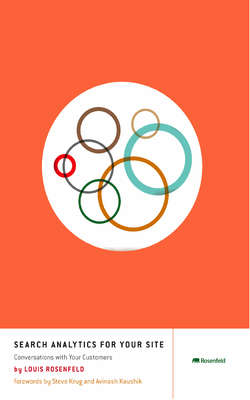Читать книгу Search Analytics for Your Site - Louis Rosenfeld - Страница 35
На сайте Литреса книга снята с продажи.
Getting Started with Pattern Analysis
ОглавлениеGood news: you already have the tools—your brain included—necessary for pattern analysis. I’ll wager that you already own a copy of Microsoft Excel; if not, you could certainly create a spreadsheet in a free tool like Google Documents or OpenOffice. To get started, you’ll need some minimal data: queries (at least from the short head) and how frequently they were searched on your site. You might grab these by exporting them from your analytics application or by using this PERL script www.rosenfeldmedia.com/books/downloads/searchanalytics/loganalyzer.txt to parse them from your server log.
Next, create two columns in your spreadsheet—one for your unique queries, the other for their frequency counts—and import or paste in your data. If you know the date range for your data sample, mention it in the spreadsheet so you won’t forget it later. Here’s an example of such a spreadsheet that contains common queries from Michigan State University’s Web site in Figure 3-1. We’ll return to the MSU example throughout this chapter.
http://www.flickr.com/photos/rosenfeldmedia/5690405511/
Figure 3-1. A week’s worth of Michigan State University queries, sorted by frequency.
I’ve created a souped-up version of this spreadsheet (shown in Figure 3-2), which I encourage you to download and use as a template. (You can get it here: http://rosenfeldmedia.com/books/searchanalytics/blog/free_ms_excel_template_for_ana/.) Here’s what the spreadsheet contains:
Rank: Each query’s rank in terms of frequency.
Percent: The percentage of overall search activity that each unique query is responsible for (out of all your site’s search activity).
Cumulative Percent: The percentages of all the queries added up. If you’re looking at query #3 (registrar), the Cumulative Percent shows the sum of the first three queries’ percentages (4.6391 = 3.0436 + 0.8509 + 0.7446).
Count: How often each unique query was searched.
Unique Query: The query itself.
Link: I’ve done a little fancy programming to provide a live link to execute each unique query on the Michigan State Web site. This just makes it easier to test each query.
I’ve also provided some other information at the top—such as the average number of terms per query—as a pair of fancy Zipf distributions to help you visualize the data.
http://www.flickr.com/photos/rosenfeldmedia/5690405491/
Figure 3-2. The same data as in Figure 3-1—now all gussied-up.