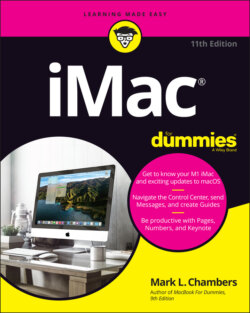Читать книгу iMac For Dummies - Mark L. Chambers - Страница 11
Okay, This Machine Looks Really, Really Weird
ОглавлениеIN THIS CHAPTER
Identifying the important parts of your iMac
Locating the right home for your computer
Plugging stuff in and getting hooked up
Playing with your bundled software
Buying additional stuff that you might need
You bought a brand-new iMac, and there it sits, in the box. Waiting. Waiting for you.
If you’re a little nervous about unpacking that shiny aluminum and glass rectangle, I completely understand. Face it: The latest iMacs follow in the footsteps of many revolutionary iMac designs that have come before. In other words, it doesn’t look like a computer at all, and that can be a bit disconcerting. And if you’re switching from a Windows PC to the Apple universe, you might find yourself floating weightlessly in your office or your living room without a familiar bulky black PC case to anchor yourself — hence, the reluctance you might be feeling.
However, dear reader, let me assure you that you’ve indeed made the right choice. I commend you! Today’s line of Intel iMacs are the fastest, leanest, and easiest-to-use self-contained all-in-one computer ever built. Practically everything’s in one shining panel (except for your keyboard and mouse). You have one of the best backlit LED screens on the planet, a super-fast processor, plenty of RAM (memory), and a regular laundry list of the latest technology. Best of all, you don’t have to be a techno-nerd to use all that power — it even comes in your choice of colors!
In this chapter, I introduce you to your new dream machine — whether you choose an Intel iMac or its powerful big brother, the iMac with an Apple M1 processor — and give you an overview of the most important locations within iMac City. I show you how to unpack your new computer, what wires go where, and where your iMac should set up housekeeping. I preview the awesome software that’s waiting within that powerful panel. Finally, I list the accessories that help keep both you and your new iMac computing smoothly.