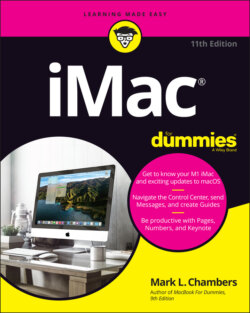Читать книгу iMac For Dummies - Mark L. Chambers - Страница 21
Those holes are called ports
ОглавлениеOur next stop on your tour of Planet iMac is Port Central — that row of holes on the back of your computer (see Figure 1-2). Each port connects a different type of cable or device, allowing you to easily add all sorts of extra functionality to your computer.
One of the holes is an exception to the Rule of Ports: The iMac’s SDXC card slot accepts the same type of SD memory cards as most of today’s digital cameras and video cameras. (In other words, that hole is not for connecting a cable; you insert the card instead.) The SDXC slot appears as a tiny horizontal slot on the Intel iMacs.
FIGURE 1-2: Only slightly less sexy — it’s the back end of a standard Intel iMac.
Each of these stellar holes is identified by an icon. Here’s a list of what you’ll find as well as a quick rundown on what these ports do:
USB: Short for Universal Serial Bus, the familiar USB port is the jack-of-all-trades in today’s world of computer add-ons. Most external devices (such as portable drives, scanners, and digital cameras) that you want to connect to your iMac use a USB port. Both current Intel iMac models sport four USB 3.0 ports on the back, and the M1 iMac can be ordered with two USB 3.0 ports if you desire. USB 3.0 connections are much faster than the old USB 2.0 standard, but you can still use your USB 2.0 devices with the faster ports (at the slower speed, of course).For the specs on connecting your keyboard and mouse, see the upcoming section “Absolutely essential connections.” For more on USB ports, get the lowdown in Chapter 21.
Ethernet: The standard iMac includes a standard 10/100/1000 (1Gb) Ethernet port, so it’s ready to join your existing wired Ethernet network. (Alternatively, you can go wireless for your network connection; find more on that in the next section and in Chapter 11.) On the iMac Pro side, hold onto your hat: The Pro also supports 2.5GB, 5GB and even an amazing 10GB Ethernet connection! (Apple knows that professionals are more likely to use a superfast network between computers.)
Thunderbolt 3: Yes, I know, it’s a dumb name, but it really is that fast. Thunderbolt 3 (also called USB-C) ports offer the absolute speediest connection between external devices and your iMac, including the fastest (and most expensive) external drives and storage systems. Thunderbolt 3’s appeal doesn’t end there, though: In case that splendid screen isn’t quite big enough, you can add an adapter or cable to this port and send the video signal from your iMac to an Apple Thunderbolt monitor, a standard LCD/LED monitor, or a flat-screen TV. (Apple also offers different adapters that can connect your iMac to standard VGA monitors and projectors.) All current iMac models sport two Thunderbolt 3 ports.