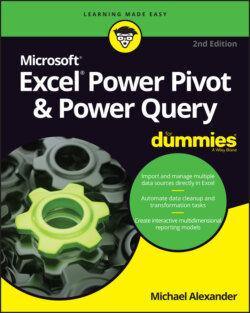Читать книгу Excel Power Pivot & Power Query For Dummies - Michael Alexander - Страница 24
Understanding the Power Pivot Internal Data Model
ОглавлениеAt its core, Power Pivot is essentially a SQL Server Analysis Services engine made available by way of an in-memory process that runs directly within Excel. Its technical name is the xVelocity analytics engine. However, in Excel, it’s referred to as the Internal Data Model.
Every Excel workbook contains an Internal Data Model, a single instance of the Power Pivot in-memory engine. The most effective way to interact with the Internal Data Model is to use the Power Pivot Ribbon interface (see Figure 2-1).
FIGURE 2-1: The Power Pivot Ribbon interface.
The Power Pivot Ribbon interface exposes the full set of functionalities you don’t get with the standard Excel Data tab. Here are a few examples of functionality available with the Power Pivot interface:
You can browse, edit, filter, and apply custom sorting to data.
You can create custom calculated columns that apply to all rows in the data import.
You can define a default number format to use when the field appears in a pivot table.
You can easily configure relationships via the handy Graphical Diagram view.
You can choose to prevent certain fields from appearing in the PivotTable Field List.
As with everything else in Excel, the Internal Data Model does have limitations. Most Excel users will not likely hit these limitations, because Power Pivot’s compression algorithm is typically able to shrink imported data to about one-tenth its original size. For example, a 100MB text file would take up only approximately 10MB in the Internal Data Model.
Nevertheless, it’s important to understand the maximum and configurable limits for Power Pivot Data Models. Table 2-1 highlights them.