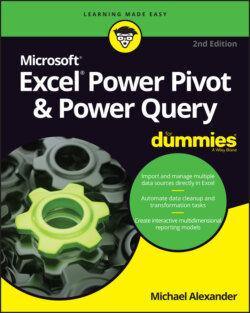Читать книгу Excel Power Pivot & Power Query For Dummies - Michael Alexander - Страница 29
Adding Excel Tables to the data model
ОглавлениеAfter you convert your data to Excel tables, you’re ready to add them to the Power Pivot data model. Follow these steps to add the newly created Excel tables to the data model using the Power Pivot tab:
1 Place the cursor anywhere inside the Customers Excel table.
2 Go to the Power Pivot tab on the Ribbon and click the Add to Data Model command.
Power Pivot creates a copy of the table and opens the Power Pivot window, shown in Figure 2-5.
Although the Power Pivot window looks like Excel, it’s a separate program altogether. Notice that the grid for the Customers table offers row numbers but no column references. Also notice that you cannot edit the data within the table. This data is simply a snapshot of the Excel table you imported.
Additionally, if you look at the Windows taskbar at the bottom of the screen, you can see that Power Pivot has a separate window from Excel. You can switch between Excel and the Power Pivot window by clicking each respective program on the taskbar.
If your Windows taskbar combines taskbar buttons, the Power Pivot button may be hidden with the Excel group of buttons. Click or mouse over the Excel icon on the taskbar to reach the Power Pivot button.
FIGURE 2-5: The Power Pivot window shows all the data that exists in your data model.
Repeat Steps 1 and 2 in the preceding list for your other Excel tables: InvoiceHeader, InvoiceDetails. After you’ve imported all your Excel tables into the data model, the Power Pivot window will show each data set on its own tab, as shown in Figure 2-6.
FIGURE 2-6: Each table you add to the data model is placed on its own tab in Power Pivot.
Because the data you just imported into Power Pivot comes from an Excel table within the current workbook, Power Pivot will consider these linked tables. So, even though the data shown in Power Pivot is a snapshot at the time you added it, the data automatically updates when you edit the source table in Excel. Linked tables are the only kind of data source that automatically refreshes as the data within changes.