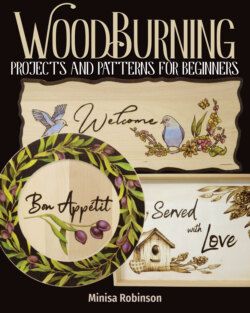Читать книгу Woodburning Projects and Patterns for Beginners - Minisa Robinson - Страница 11
На сайте Литреса книга снята с продажи.
Versa-Tool: Flow Point
ОглавлениеText. Burn text much like you’d use a pencil. Be sure to set the point down in a smooth motion, much like an airplane, to prevent those “stop spots.”
Stippling. One of my favorite uses of this tip is to create unique textures through stippling. Press the point straight into the wood to make a circle-shaped indentation.
Grass and Fur. Use an upward stroke to create grass and fur textures. Because the point is larger, the grass or fur will have a softer and more blended feel.
Borders and Solid Black. The flow point is great for burning dark outlines and for blocking in solid areas of black. I often use this technique for filling in larger text.
Shading. You can use the flow point to create gradients and shading. Burn in a back-and-forth motion much like you’d draw with a pencil.
Lines. Use the flow point to make smooth and dark lines.
Stippling/Pointillism. The flow point is helpful when creating stippling or pointillism.
Circles. If you lightly touch the flow point to the wood, it will make a small circle or dot. The longer you press into the wood, the larger the dot will become. You can use this to create dots of different sizes.