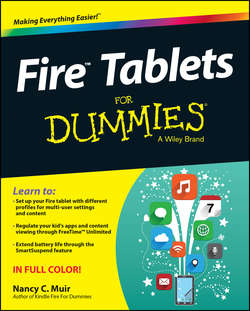Читать книгу Fire Tablets For Dummies - Muir Nancy C. - Страница 4
Part I
Getting Started with Fire Tablets
Chapter 1
Getting an Overview of Fire Tablets
ОглавлениеIn This Chapter
▶ Discovering what’s new in the latest Fire tablets
▶ Comparing Fire tablets to the competition
▶ Surveying all of the Fire tablet’s features
Your Fire tablet isn’t just an ereader. It’s a handheld computer with a touchscreen and an onscreen keyboard for providing input, and with apps that allow you to play games, read ebooks, check email, browse the web, watch movies, listen to music, and more.
Amazon, the giant online retailer, just happens to have access to more content (music, movies, audio books, and so on) than just about anybody on the planet. So, when an Amazon tablet debuted a few years ago, and as Amazon stacked up media partnerships with the likes of Fox and PBS, the Kindle Fire tablet was seen as the first real challenge to Apple’s iPad.
Now, in its fourth generation and rebranded as simply Fire, these four tablet models offer very nice improvements at the right price and feature mix for many people, while offering the key to that treasure chest of content that Amazon has been wise enough to amass.
In this chapter, you get an overview of the four Fire tablets: how they compare to competing devices and what their key features are. Subsequent chapters delve into how to use all those features in detail.