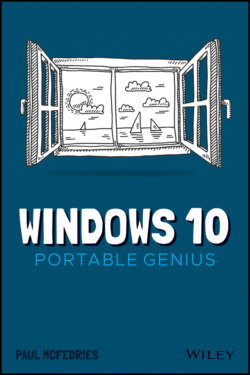Читать книгу Windows 10 Portable Genius - Paul McFedries, Paul McFedries - Страница 29
Оглавление
After extending your desktop, you might find that your mouse pointer stops at the right edge of the left screen. This means that you need to swap the icons of the left and right monitors as they appear in the Display settings screen. To do that, drag the left monitor icon to the right of the other monitor icon (or vice versa).