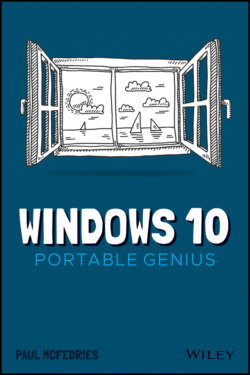Читать книгу Windows 10 Portable Genius - Paul McFedries, Paul McFedries - Страница 34
Switching to another desktop
ОглавлениеThe easiest way to populate a desktop is to switch to that desktop and then open the apps you want to run. Here are the steps to follow to switch to another desktop:
1 In the taskbar, click Task View. I pointed out this icon earlier in Figure 1.7. You can also press Windows+Tab.
2 If you’re not sure which desktop you want, you can see the apps running on a desktop by hovering the mouse pointer over the desktop. Task View displays thumbnails of the desktop’s running apps, as shown in Figure 1.13.1.13 In the Task View screen, hover the mouse pointer over a desktop to see thumbnails of the desktop’s running apps.
3 Click the desktop you want to use. Windows switches to that desktop and displays its running programs. Any new programs you launch will now appear only in the selected desktop.