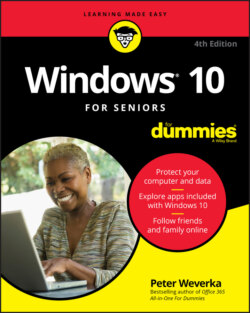Читать книгу Windows 10 For Seniors For Dummies - Weverka Peter, Peter Weverka - Страница 25
Use the App Bar
Оглавление1 From the Start screen, open the Weather app if it isn’t already open.
2 The app bar contains functions specific to the current app. Display the app bar by selecting the Show Options button. Figure 2-8 shows the app bar in the Weather app. The app bar may appear across the top of the screen, the left side of the screen, or in both locations.FIGURE 2-8
3 In the Weather app, the app bar leads you to different functions. Select Maps, for example, to see a weather map of the area where you live.
4 Display the app bar in Weather again. Then select News. A screen appears with news stories about weather in the country where you live.
5 Display the app bar again and take notice of the Home icon. Wherever you travel in an app, you can return to the app home screen by selecting this icon.
In most apps, you can select the Back button (a left-pointing arrow) to return to the previous screen you viewed. The Back button is found in the upper-left corner of most screens.