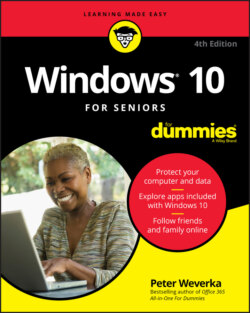Читать книгу Windows 10 For Seniors For Dummies - Weverka Peter, Peter Weverka - Страница 28
Search for a Desktop App
Оглавление1 Open the Start screen: Click the Windows button in the lower-left corner of the desktop or press .
2 In the Search box (you find it to the right of the Windows button), type calc (the first four letters of the word calculator). The Search panel appears on the left side of the screen, as shown in Figure 2-14. To begin with, the Search panel lists what it thinks are the best matches for the term you entered. You can search for just about anything from the Search box.FIGURE 2-14 Select a menu item at the top of the Search panel (refer to Figure 2-14) to redirect your search. For example, select Documents to search for files on your computer; select Web to search the web. You can select More to open a drop-down menu and search for any number of things, including folders, music files, photos, and videos.
3 Type ulator to finish typing the word calculator. The Search panel lists only items with the complete word calculator in them, including the Calculator app.
4 Select the Calculator app to open it on the desktop, as shown in Figure 2-15. To perform a calculation, select the buttons on the screen or use a keyboard.FIGURE 2-15
5 Return to the Start screen: Click the Windows button in the lower-left corner of the desktop or press .
6 Type calculator again in the Search box. Again, the Search panel appears, and the Calculator app appears at the top of the Search panel (refer to Figure 2-14).
7 Display the context menu on the Calculator app and choose Pin to Start on the context menu, as shown in Figure 2-16. (If Unpin from Start appears on the context menu, the Calculator tile is already on the Start screen; disregard this step.) Use one of these techniques to display the context menu:Mouse: Right-click Calculator in the Search panel.Touchscreen: Touch and hold Calculator in the Search panel until the context menu appears, and then release your finger.
8 Open the Start screen and note where the Calculator tile appears. You can open the Calculator by selecting this tile.
To remove a tile from the Start screen, display its context menu and select Unpin from Start.
FIGURE 2-16