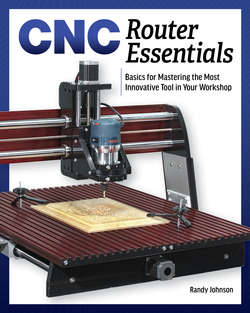Читать книгу CNC Router Essentials - Randy Johnson - Страница 13
На сайте Литреса книга снята с продажи.
Оглавление
CNC Router Essentials
CNC Basics : 1
CNC software
There are dozens of CAD programs that can be used to create CNC project designs. So, if you currently use a CAD program that you like, you can probably use it as a starting point. The basic requirement is that it needs to output a CAM compatible file such as a .dxf, .dwg, .skp, .eps, .ai, or similar vector-based file. A soware package that is compatible with many types of CNC machines is called VCarve Pro by Vectric. It’s popular because it combines both CAD (designing) and CAM (toolpathing) soware in one package. It was also developed specifically as a CNC application. It’s also
one of the easiest to learn. We use VCarve Pro v8.5 for the illustrations in this book. If you use a different version, your CAD/CAM tools may vary from what shown. You can download a free demo copy at Vectric.com. If you use a different CAD or CAM soware, the steps will be similar.
VCarve Pro has three main windows, Image 1.6. The CAD side is used to create lines, shapes, and text. It also contains tools for aligning and refining the elements in your design. The center workspace is used to create, edit, and view your designs and toolpaths in both 2-D and 3-D. The CAM
Image 1.6: CAD software is used to create shapes, add text, and edit project designs. CAM tools convert the design into toolpaths. VCarve Pro software (shown here) conveniently includes both CAD and CAM in one software package.
Design/Layout work area
CAD toolsCAM tools