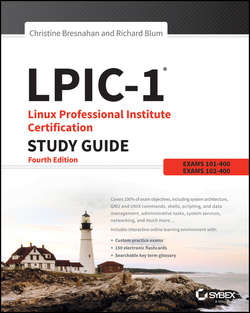Читать книгу LPIC-1 Linux Professional Institute Certification Study Guide - Richard Blum - Страница 11
На сайте Литреса книга снята с продажи.
Part I
Exam 101-400
Chapter 1
Exploring Linux Command-Line Tools
ОглавлениеTHE FOLLOWING EXAM OBJECTIVES ARE COVERED IN THIS CHAPTER:
103.1 Work on the command line
103.2 Process text streams using filters
103.4 Use streams, pipes, and redirects
103.7 Search text files using regular expressions
Linux borrows heavily from Unix, and Unix began as a text-based operating system (OS). Unix and Linux retain much of this heritage, which means to understand how to use and, especially administer Linux, you must understand at least the basics of its command-line tools. Using command-line tools requires the use of a shell. A shell is a program that accepts and interprets text-mode commands and provides an interface to the system.
This chapter begins with basic shell information, including the various shell programs available and the procedures for using them. From there, this chapter covers streams, pipes, and redirection, which you can use to move input and output between programs or between files and programs. These techniques are frequently combined with text processing using filters– commands you can use to manipulate text without the help of a conventional text editor. Sometimes you must manipulate text in an abstract way, using codes to represent several different types of text. This chapter, therefore, covers this topic as well.