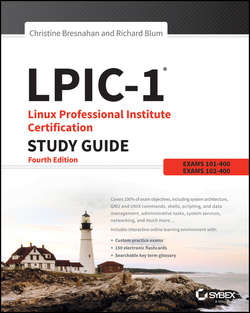Читать книгу LPIC-1 Linux Professional Institute Certification Study Guide - Richard Blum - Страница 5
На сайте Литреса книга снята с продажи.
Introduction
ОглавлениеWhy should you learn about Linux? It's a fast-growing operating system, and it is inexpensive and flexible. Linux is also a major player in the small and mid-size server field, and it's an increasingly viable platform for workstation and desktop use as well. By understanding Linux, you'll increase your standing in the job market. Even if you already know Windows or Mac OS and your employer uses these systems exclusively, understanding Linux will give you an edge when you're looking for a new job or you're looking for a promotion. For instance, this knowledge will help you make an informed decision about if and when you should deploy Linux.
The Linux Professional Institute (LPI) has developed its LPIC-1 certification as an introductory certification for people who want to enter careers involving Linux. The exam is meant to certify that an individual has the skills necessary to install, operate, and troubleshoot a Linux system and is familiar with Linux-specific concepts and basic hardware.
The purpose of this book is to help you pass the LPIC-1 exams (101-400 and 102-400), updated in 2015. Because these exams cover basic Linux installation, configuration, maintenance, applications, networking, and security, those are the topics that are emphasized in this book. You'll learn enough to get a Linux system up and running and to configure it for many common tasks. Even after you've taken and passed the LPIC-1 exams, this book should remain a useful reference.
What Is Linux?
Linux is a clone of the Unix operating system (OS) that has been popular in academia and many business environments for years. Formerly used exclusively on large mainframes, Unix and Linux can now run on small computers, which are actually far more powerful than the mainframes of just a few years ago. Because of its mainframe heritage, Unix (and hence also Linux) scales well to perform today's demanding scientific, engineering, and network server tasks.
Linux consists of a kernel, which is the core control software, and many libraries and utilities that rely on the kernel to provide features with which users interact. The OS is available in many different distributions, which are collections of a specific kernel with specific support programs.
Why Become Linux Certified?
Several good reasons to get your Linux certification exist. There are four major benefits:
Relevance
The exams were designed with the needs of Linux professionals in mind. Surveys of Linux administrators were performed to learn what they actually needed to know to do their jobs.
Quality
The exams have been extensively tested and validated using psychometric standards. The result is an ability to discriminate between competent administrators and those who must still learn more material.
Neutrality
LPI is an organization that doesn't itself market any Linux distribution. This fact removes the motivation to create an exam that's designed as a way to market a particular distribution.
Support
Major players in the Linux world support the exams.
How to Become Certified
The certification is available to anyone who passes the two required exams: 101-400 and 102-400 (often referred to as simply 101 and 102). You don't have to work for a particular company. It's not a secret society.
Pearson VUE administers the exam. The exam can be taken at any Pearson VUE testing center. If you pass, you will get a certificate in the mail saying that you have passed.
To register for the exam with Pearson VUE, call (877) 619-2096 or register online at www.vue.com. However you do it, you'll be asked for your name, mailing address, phone number, employer, when and where you want to take the test (that is, which testing center), and your credit card number (arrangement for payment must be made at the time of registration).
Who Should Buy This Book
Anybody who wants to pass the certification exams may benefit from this book. This book covers the material that someone new to Linux will need to learn the OS from the beginning, and it continues to provide the knowledge you need up to a proficiency level sufficient to pass the two exams. You can pick up this book and learn from it even if you've never used Linux before, although you'll find it an easier read if you've at least casually used Linux for a few days. If you're already familiar with Linux, this book can serve as a review and as a refresher course for information with which you might not be completely familiar. In either case, reading this book will help you pass the exams.
This book is written with the assumption that you know at least a little bit about Linux (what it is and possibly a few Linux commands). We also assume that you know some basics about computers in general, such as how to use a keyboard, how to insert a disc into an optical drive, and so on. Chances are that you have used computers in a substantial way in the past – perhaps even Linux, as an ordinary user, or maybe you have used Windows or Mac OS. We do not assume that you have extensive knowledge of Linux system administration, but if you've done some system administration, you can still use this book to fill in gaps in your knowledge.
As a practical matter, you'll need a Linux system with which to practice and learn in a hands-on way. Neither the exams nor this book covers actually installing Linux on a computer from scratch, although some of the prerequisites (such as disk partitioning) are covered. You may need to refer to your distribution's documentation to learn how to accomplish this task. Alternatively, several vendors sell computers with Linux preinstalled.
How This Book Is Organized
This book consists of 10 chapters plus supplementary information: an online glossary, this introduction, and the assessment test after the introduction. The chapters are organized as follows:
● Chapter 1, “Exploring Linux Command-Line Tools,” covers the basic tools that you need to interact with Linux. These include shells, redirection, pipes, text filters, and regular expressions.
● Chapter 2, “Managing Software,” describes the programs that you'll use to manage software. Much of this task is centered around the RPM and Debian package management systems. The chapter also covers handling shared libraries and managing processes (that is, running programs).
● Chapter 3, “Configuring Hardware,” focuses on Linux's interactions with the hardware on which it runs. Specific hardware and procedures for using it include the BIOS, expansion cards, USB devices, hard disks, and the partitions and filesystems used on hard disks.
● Chapter 4, “Managing Files,” covers the tools used to manage files. This includes commands to manage files, ownership, and permissions as well as Linux's standard directory tree and tools for archiving files.
● Chapter 5, “Booting Linux and Editing Files,” explains how Linux boots up and how you can edit files in Linux. Specific topics include the GRUB Legacy and GRUB 2 boot loaders, boot diagnostics, runlevels, and the vi editor.
● Chapter 6, “Configuring the X Window System, Localization, and Printing,” describes the Linux GUI and printing subsystems. Topics include X configuration, managing GUI logins, configuring location-specific features, enabling accessibility features, and setting up Linux to use a printer.
● Chapter 7, “Administering the System,” describes miscellaneous administrative tasks. These include user and group management, tuning user environments, managing log files, setting the clock, and running jobs in the future.
● Chapter 8, “Configuring Basic Networking,” focuses on basic network configuration. Topics include TCP/IP basics, setting up Linux on a TCP/IP network, and network diagnostics.
● Chapter 9, “Writing Scripts, Configuring Email, and Using Databases,” covers these miscellaneous topics. Scripts are small programs that administrators often use to help automate common tasks. Email, of course, is an important topic for any computer user, particularly on Linux, which often runs an email server for local or remote use. Linux can run databases that help you store and retrieve information, and these tools can be very important ones on many Linux systems.
● Chapter 10, “Securing Your System,” covers security. Specific subjects include network security, local security, and the use of encryption to improve security.
Chapters 1 through 5 cover the 101-400 exam, while Chapters 6 through 10 cover the 102-400 exam. These make up Part I and Part II of the book, respectively.
What's Included in the Book
We've included several study learning tools throughout the book:
Assessment Test
At the end of this introduction is an assessment test that you can use to check your readiness for the exam. Take this test before you start reading the book; it will help you determine the areas you might need to brush up on. The answers to the assessment test questions appear on a separate page after the last question of the test. Each answer includes an explanation and a note telling you the chapter in which the material appears.
Objective Map and Opening List of Objectives
An objective map shows you where each of the exam objectives is covered in this book. In addition, each chapter opens with a list of the exam objectives it covers. Use these to see exactly where each of the exam topics is covered.
Exam Essentials
Each chapter, just after the summary, includes a number of exam essentials. These are the key topics you should take from the chapter in terms of areas to focus on when preparing for the exam.
Chapter Review Questions
To test your knowledge as you progress through the book, there are review questions at the end of each chapter. As you finish each chapter, answer the review questions and then check your answers – the correct answers and explanations are in Appendix A. You can go back to reread the section that deals with each question you got wrong to ensure that you answer correctly the next time you're tested on the material.
The review questions, assessment test, and other testing elements included in this book are not derived from the actual exam questions, so don't memorize the answers to these questions and assume that doing so will enable you to pass the exam. You should learn the underlying topic, as described in the text of the book. This will help you answer the questions provided with this book and pass the exam. Learning the underlying topic is also the approach that will serve you best in the workplace – the ultimate goal of a certification.
To get the most out of this book, you should read each chapter from start to finish and then check your memory and understanding with the end-of-chapter elements. Even if you're already familiar with a topic, you should skim the chapter; Linux is complex enough that there are often multiple ways to accomplish a task, so you may learn something even if you're already competent in an area.
Interactive Online Learning Environment and Test Bank
The interactive online learning environment that accompanies the book provides a test bank with study tools to help you prepare for the certification exam – and increase your chances of passing it the first time! The test bank includes the following:
Sample Tests
All of the questions in this book are provided, including the Assessment Test, which you'll find at the end of this introduction, and the Chapter Tests that include the Review Questions at the end of each chapter. In addition, there are two Practice Exams. Use these questions to test your knowledge of the study guide material. The online test bank runs on multiple devices.
Flashcards
Questions are provided in digital flashcard format (a question followed by a single correct answer). You can use the flashcards to reinforce your learning and provide last-minute test prep before the exam.
Other Study Tools
A glossary of key terms from this book and their definitions are available as a fully searchable PDF.
Go to http://sybextestbanks.wiley.com to register and gain access to this interactive online learning environment and test bank with study tools.
Conventions Used in This Book
This book uses certain typographic styles in order to help you quickly identify important information and to avoid confusion over the meaning of words such as onscreen prompts. In particular, look for the following styles:
● Italicized text indicates key terms that are described at length for the first time in a chapter. (Italics are also used for emphasis.)
●
A monospaced fontindicates the contents of configuration files, messages displayed at a text-mode Linux shell prompt, filenames, text-mode command names, and Internet URLs.● Italicized monospaced text indicates a variable – information that differs from one system or command run to another, such as the name of a client computer or a process ID number.
● Bold monospaced text is information that you're to type into the computer, usually at a Linux shell prompt. This text can also be italicized to indicate that you should substitute an appropriate value for your system. (When isolated on their own lines, commands are preceded by non-bold monospaced
$or#command prompts, denoting regular user or system administrator use, respectively.)
In addition to these text conventions, which can apply to individual words or entire paragraphs, a few conventions highlight segments of text:
A note indicates information that's useful or interesting but that's somewhat peripheral to the main text. A note might be relevant to a small number of networks, for instance, or it may refer to an outdated feature.
A tip provides information that can save you time or frustration and that may not be entirely obvious. A tip might describe how to get around a limitation or how to use a feature to perform an unusual task.
Warnings describe potential pitfalls or dangers. If you fail to heed a warning, you may end up spending a lot of time recovering from a bug, or you may even end up restoring your entire system from scratch.
Sidebar
A sidebar is like a note but longer. The information in a sidebar is useful, but it doesn't fit into the main flow of the text.
Real World Scenario
A real-world scenario is a type of sidebar that describes a task or example that's particularly grounded in the real world. This may be a situation we or somebody we know has encountered, or it may be advice on how to work around problems that are common in real-world, working Linux environments.
Exercise
An exercise is a procedure that you should try on your own computer to help you learn about the material in the chapter. Don't limit yourself to the procedures described in the exercises though! Try other commands and procedures to truly learn about Linux.