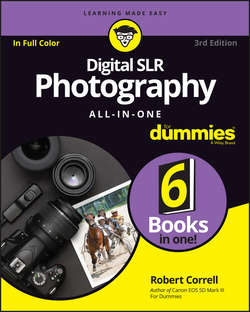Читать книгу Digital SLR Photography All-in-One For Dummies - Robert Correll - Страница 12
На сайте Литреса книга снята с продажи.
Book 1
Pursuing Digital SLR Photography
Chapter 2
Handling, Cleaning, and Protecting Your Camera
Anatomy of a dSLR
ОглавлениеI think one of the most effective ways to learn photography is to become more knowledgeable about your camera. Knowing what and where the controls are enables you to use them without having to stop and think about it all the time. When that happens, you'll find that you're focused on photography, not operating a sophisticated gadget. That's the good news. The even better news is that it's not really hard (like most things, effort is the greatest hurdle to get over).
Different cameras have different controls, but dSLR design is pretty standardized. The figures in this section show a mix of recent and older dSLRs.
Front and center
Figure 2-1 shows the front of a Canon T6i with the lens attached. The most obvious feature in this view is the lens, which secures to the camera body using the lens mount. Aside from the lens, the front of most cameras may have several other features. Examples include the lens release button (most often on the left as you look directly at the front of the camera; Pentax cameras are on the right), focus and flash controls, a depth-of-field preview button, remote sensors, self-timer lamps, AF illuminators, and possibly a microphone or two.
FIGURE 2-1: Camera fronts do not typically have many controls.
Around back
Your office and the camera command center are around back. You’ll do most of your work here: view and compose the scene, focus, adjust settings, review photos, and take photos. Learn the names and functions of all the buttons, knobs, levers, and screens. That will enable you to work them without hesitation.
Figure 2-2 shows the back of the Canon EOS Rebel T6i. Aside from the plethora of buttons, two other important features are the LCD monitor and viewfinder.
FIGURE 2-2: The back of this camera has a wide variety of buttons.
You'll use the monitor to display camera settings, shooting functions, and the menu; to play back photos and movies; and to frame and focus when shooting in Live View mode (a special viewing mode that displays the scene on the monitor instead of through the viewfinder). Your camera's LCD monitor is so important that you can't operate a modern dSLR without it. Protect it and keep it clean.
Many dSLRs and dSLTs come with articulated monitors. Although the style may vary, they all swing or move up and out from the back of the camera so you can position them. They can be faced inward to protect the monitor.
The primary purpose of the viewfinder is to show you the scene, but it also displays lots of helpful information relating to the shooting mode, exposure details, and the focus and metering modes you’re in.
The other features on the back of the camera are normally organized into functional areas related to focus, exposure, or playback. Many times, buttons can have more than one purpose, depending on the mode your camera is in.
Read your camera’s manual if you need help finding a control or button. You might have to spend some extra time, like I did, to get past the confusing parts. You don’t have to “get it” all at once.
Top and bottom
Figure 2-3 shows the top of the Canon T6i. At minimum, the top will have a power switch, a dial or button to set the shooting mode, and the shutter button. Some cameras have more than one large dial on the top of the camera (the Pentax K-1 has three!). You may also see one or more shooting function buttons that let you set the ISO speed and enter exposure correction. More expensive cameras have a top LCD panel. The pop-up flash (if applicable; many full-frame models and the odd cropped-frame model do not have a built-in flash) and accessory shoe (also called the hot shoe, which is used to mount accessories and an external flash to the camera) are located here.
FIGURE 2-3: This Canon has several buttons and other controls on the top.
Figure 2-4 shows the bottom of the same camera. You'll find the tripod socket here, plus the battery or combo battery/memory card compartment. Some dSLRs put their memory cards in the same compartment as the battery.
FIGURE 2-4: The bottom of a typical dSLR.
Quick-release plates, which screw into the camera bottom and then mount on the tripod head, are great timesavers. These plates are easier and safer to use than having to screw your camera down onto a tripod every time you mount it.
Both sides
You’ll grip the camera by the sides. The right side (looking at the camera from behind; shown in Figure 2-5) is where your right hand goes and is completely devoid of buttons and other controls. Most memory card doors are located on the right side of the camera and blend in with the curve of the camera body.
FIGURE 2-5: Most memory cards go in the grip from the side.
The left side hosts a number of different features, as shown in Figure 2-6. You’ll often find the flash button located here, as well as the depth-of-field button. Advanced cameras often have custom buttons and more autofocus controls. You’ll also find most of the camera's input and output terminals. Consumer models may only have a few. More advanced cameras have more. Rubber doors swing out of the way but stay attached to the camera. I've digitally removed them (with Photoshop) to make the terminals more visible in Figure 2-7.
FIGURE 2-6: Look for most input/output terminals on the left side of the camera.
FIGURE 2-7: Here are the terminals themselves.