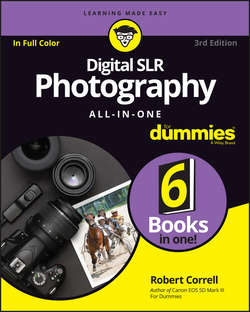Читать книгу Digital SLR Photography All-in-One For Dummies - Robert Correll - Страница 7
На сайте Литреса книга снята с продажи.
Book 1
Pursuing Digital SLR Photography
Chapter 1
Embracing Digital SLRs
Delving into Camera Specifications
ОглавлениеCamera specifications (informally called specs) are details that describe a camera’s features and capabilities. Companies put this information on their websites and in the camera manual. Specifications can be technical, but this isn’t rocket science. Knowing a few basics will help you understand what each camera is capable of, and you’ll be able to compare models against each other.
Sometimes every camera has the same capability. In those cases, that specification is useless as a discriminator. File format is a good example. All dSLRs today save photos in two formats: Raw and JPEG. It wouldn't make any sense for you to go up to a salesperson and ask her to show you only the dSLRs that support Raw or JPEGs. They all do.
Basic information
I’ve already covered specifications like the camera name, pixel count, sensor size, and so forth, so I won’t duplicate that here. If you need to review, flip back to the “Naming and Classifying Digital SLRs” section, earlier in this chapter.
Crop factor
When you look at camera listings and specifications you will quickly run across the term crop factor. As described earlier, crop factor is related to sensor size. Here’s why it’s important: Identical 50mm lenses will produce different photos when mounted on full-frame cameras versus cropped dSLRs. Why? Because the larger image sensor on the full-frame camera captures more of the scene than the smaller sensor on the cropped-frame camera. The smaller sensor captures a “cropped” area by comparison. By how much? By the amount of the crop factor. Figure 1-9 shows how much less a cropped-frame image sensor captures than a full-frame dSLR. It’s important to note that this does not make cropped-frame cameras worthless. Quite the contrary. In fact, having larger pixel counts than ever before has enabled newer cropped-frame dSLRs to compete more effectively. They are able to capture much more detail than they used to.
FIGURE 1-9: Smaller image sensors crop the scene by the amount of the crop factor.
Knowing the crop factor gives you the ability to compare lenses mounted on cameras that have different sensor sizes and the photos they capture. Multiply the focal length of the lens by the camera’s crop factor to get the 35mm equivalent focal length. You’re able to compare mangos to mangos using 35mm equivalent focal lengths.
ISO
ISO, also called ISO speed or ISO sensitivity, is a measure of the image sensor’s sensitivity to light. The camera specification will list an ISO range. This range will begin at 50 or 100 and increase to something like 12800 or 16000, sometimes vastly more. See Book 3, Chapter 4 for more information on ISO. I am setting the ISO speed in Figure 1-10 to 3200, well below the maximum of 16000.
FIGURE 1-10: Setting the ISO.
Higher ISOs improve your ability to shoot in low light and let you choose faster shutter speeds when capturing action. The downside to higher ISO is increased noise, especially in consumer cameras.
Shutter speeds
There are three shutter speeds that are listed in a camera’s specifications: the fastest, slowest, and the flash sync speed (the fastest shutter speed you can use and still fire the built-in flash). The fastest shutter speeds in use today range from 1/4000 second for consumer dSLRs to 1/6000 or 1/8000 second for more advanced models (see Figure 1-11). The slowest shutter speed you can typically set is 30 seconds.
FIGURE 1-11: This camera has a maximum shutter speed of 1/8000 second.
Consumer dSLRs have sync speeds from 1/160 to 1/200 second while more expensive models are a bit faster (1/250 second). Faster shutter speeds are possible with an external flash and a feature called high-speed sync. I talk more about that in Book 4, Chapter 3.
OTHER SPECS
There are a number of other camera specifications that are not listed here because, frankly, they are either the same for most cameras or irrelevant to most photographers. This includes color spaces, release modes, file formats, white balance, and so forth. They may be interesting, but not the best way to decide what camera to buy. Generally speaking, you’ve decided on a camera before the point where things like metering technology make a difference.
Autofocus system
The autofocus system is another area where you can compare cameras. Each camera has a number of autofocus (AF) points and AF area selection modes. Cameras use AF points to automatically focus on subjects. Having several points spread over a large area gives you a greater chance of having an AF point where you need it. AF area selection modes enable you to choose how the camera decides which points to use. You can have the camera decide, or choose to manually select an individual point for greater precision. You can also choose a group of points, often called a Zone, to lock onto and track action, as shown in Figure 1-12.
FIGURE 1-12: This camera has four AF point selection modes.
Here are a few examples: The entry-level Canon T6 has 9 AF points located in the central region of the viewfinder. The similarly priced Nikon D3300 has 11 AF points, which cover the same basic area. More expensive cameras will have more AF points and a larger number of selection options. The Canon 80D and Nikon D7200, for example, have 45 and 51 AF points respectively, spread over a wide area.
Movies
All current dSLRs shoot movies (Figure 1-13 shows this in action). Full HD video is the standard format. Most cameras also have an HD option, which is smaller than Full HD. Support for older VGA is diminishing. 4K video is emerging. Here are their sizes:
❯❯ Full HD movies (including Sony AVCHD) are 1920 x 1080 pixels.
❯❯ Sony cameras have a special intermediate HD movie mode recorded at 1440 x 1080 pixels but played back at 1920 x 1080 pixels. These movies use the MP4 format.
❯❯ HD movies are 1280 x 720 pixels.
❯❯ Standard definition (SD) movies are 640 x 480 pixels.
❯❯ There are currently two types of 4K movies. Nikon dSLRs and Sony mirrorless camera movies are 3840 x 2160 pixels in size. Canon 4K movies are 4096 x 2160 pixels. Nikon and Sony set the size of their 4K movies according to the UHD alliance standard, which is twice the width and twice the height of Full HD. Canon uses the size established by the Digital Cinema Initiatives venture, which is twice the width and height of 2K video.
FIGURE 1-13: Shooting a video with a professional Canon dSLR and extensive rig.
When you look at your camera's movie specs, look for how much control you have over movie settings, especially exposure and shutter speed, as well as different movie sizes, compression settings, formats, and frame rates.
Shooting modes and scenes
Digital SLRs have a handful of “classic” shooting modes (sometimes called exposure modes). They include programmed autoexposure, aperture-priority, shutter-priority, manual (you might see these four called PASM modes), and Bulb. Bulb mode may not be on the mode dial. When it isn’t, it should be accessible as a function of shutter speed. Cameras like the Pentax K-3 II have new, ingenious modes like sensitivity priority automatic exposure, where you set the ISO like you would aperture or shutter speed, and shutter- and aperture-priority automatic exposure (think manual mode with Auto ISO).
Most cameras have several scene modes that help you take photos of specific subjects. You select the subject or shooting conditions, and the camera sets itself up to capture them most effectively. Standard scenes include Portrait (see Figure 1-14), Landscape, Action, and Close-up. Additional scenes vary from camera to camera and often include Night Portrait, Child, Candlelight, Sunset, Pet, Surf & Snow, Fireworks, and Food.
FIGURE 1-14: This camera has several scene modes right on the dial.
Many cameras have even more user-friendly modes designed to automate the camera and make shooting easier. Examples modes include Scene Intelligent Auto, Superior Auto, Sweep Panorama, various automatic HDR (High Dynamic Range) modes, time-lapse, multiple exposures, and more.
When comparing cameras, carefully investigate the automatic shooting modes and scenes they offer.
In-camera processing
Most dSLRs allow you to process JPEGs and Raw files in-camera (the Raw file is converted and saved as a JPEG). You may be able to resize photos, crop them (see Figure 1-15), modify the exposure, white balance, color profile, and perform many other retouching tasks. Being able to touch up photos in the camera takes the pressure off of having to use a computer and complicated software to accomplish these tasks. I think they are incredibly useful features for most photographers to have.
FIGURE 1-15: Look for in-camera processing features like cropping.
Filters and other creative effects
Look for fun filters and other special effects to add pizazz to your photos. They help you express your creativity without having to mess around with a computer. Each manufacturer has its own names. Canon calls them Creative Filters; Nikon has Filter Effects; Sony uses the term Picture Effects; and Pentax lists its effects as Digital Filters. Some specific examples include Toy Camera (always a fun filter to use), Miniature, High-Key, Retro, Replace Color, Monochrome, Pop Color, Posterization, Soft Focus, and many HDR effects. I’m applying a creative Art Bold effect to a photo in Figure 1-16.
FIGURE 1-16: Creative effects and filters help make photography more fun for everyone.
Media
Digital cameras store photos and movies on memory cards. Be sure to look at your camera’s specifications before buying new memory cards to confirm compatibility. For specialty cards such as FlashAir, check that company’s website for compatible cameras. Here are the card types, then:
❯❯ SD cards are the most prevalent type of memory card. They’re reasonably small and thin. There are several types of SD cards (SD, SDHC, and SDXC), speed classes, and bus interfaces, each with different capabilities.
Eye-Fi SD cards enable your camera to wirelessly transfer photos and movies to a phone, computer, tablet, or other mobile device. You must install additional software or apps for everything to work.
Flucard is a card unique to Pentax cameras. Similar to Eye-Fi, these SD cards offer wireless connectivity between your camera and smartphone or computer. Unlike Eye-Fi, however, you can use your smartphone to control the camera during remote Live View shooting with a Flucard and the proper app installed.
If you prefer to look at other options, there are a handful of other Wi-Fi SD cards available. Toshiba FlashAir and Transcend Wi-Fi are two examples.
❯❯ CF (Compact Flash) cards are an older memory card design, larger than SD cards. Despite this, they perform well and are often used in high-end cameras.
CFast cards, also known as CompactFast, are a newer, high-performance CF card variant with much faster read and write speeds. They are meant to support 4K video recording.
❯❯ Memory Stick cards were created by Sony, and are used in its cameras. There are different versions of Memory Stick media. Variants currently in use are Memory Stick PRO-HG Duo HX, Memory Stick PRO Duo, and Memory Stick PRO-HG Duo.
❯❯ XQD cards are another high-performance card used in newer Nikon cameras. They are intended to support high-speed still photo and 4K video recording.
Viewfinder specs
Take a look at two specifications relating to viewfinders:
❯❯ Frame coverage: This specification, given as a percentage, identifies how much of the scene the viewfinder sees compared to the image sensor. Oddly enough, most dSLR viewfinders don’t show you everything. This can be a problem when you’re trying to frame a scene precisely, and why more expensive professional cameras feature 100 percent (see Figure 1-17) or near-total coverage.
Now, despite the fact that it can be a nuisance, don’t obsess over having less than 100 percent coverage. You can still frame great shots. With experience, you’ll be able to account for the differences between your viewfinder and image sensor and frame your shots accordingly. For example, I have learned to place people’s heads a bit closer to the top edge of the viewfinder than appears necessary on many of my dSLRs. You can also crop photos in-camera or use software to achieve the perfect composition.
❯❯ Magnification: Most digital SLRs shrink the scene slightly in the viewfinder compared to what you see with your unaided eye. Expressed as a multiplier, anything under 1.0x means the view is reduced. If it’s over 1.0x, the view is magnified. Most cameras have magnification factors between .70x and .95x, with an exceptional few at or over 1.0x.
FIGURE 1-17: This camera has a nice, large viewfinder with 100 percent coverage.
Image stabilization
Image stabilization is important when shutter speeds are slow and you are supporting the camera by hand. Camera movement robs you of a sharp photo. All new digital SLRs from the major manufacturers steady the image using one of two different approaches:
❯❯ Lens: The image is stabilized in the lens, not in the camera body. Current lens-based stabilization systems are named differently, depending on the brand of camera. Canon calls its approach Image Stabilization (IS). Nikon uses the term Vibration Reduction (VR; see Figure 1-18). In both cases, the lens has a floating optical element that, when turned on, is gyroscopically stabilized. Subject to some limits, the IS/VR unit in the lens moves in opposition to camera movement. This keeps the image focused on the image sensor rather than jumping around.
Th advantage to lens-based stability systems is that everything benefits from stabilization: the autofocus system, the image sensor, the metering sensor, and what you see through the viewfinder or on the back monitor.
The main downside to lens-based image stabilization is that not all lenses have the feature. In addition, you have to keep buying new lenses to benefit from improvements and updates to the technoleogy.
❯❯ Sensor: This type of image stabilization occurs in the camera body. The camera adjusts the position of the image sensor in opposition to camera movement, thereby enabling you to capture a clear photo. Sony calls its technology SteadyShot (see Figure 1-19) while Pentax refers to its system as Sensor-shift Shake Reduction. Olympus features 3- or 5-Axis In-Body Image Stabilization; newer Sony’s a7-series full-frame mirrorless models are equipped with 5-axis image stabilization as well.
The main advantage to body-based stability systems is that the sensor, and therefore the image, is stabilized no matter what lens is attached to the camera. The most expensive long-range super-telephoto lens in the world and the cheapest plastic lens will both benefit from in-camera stabilization. As you upgrade camera bodies, you get the latest and greatest implementation of image stabilization for all your older lenses.
FIGURE 1-18: Nikon’s lens-based image stabilization technology is called VR.
FIGURE 1-19: This camera features in-body image stabilization, complete with an on/off switch.