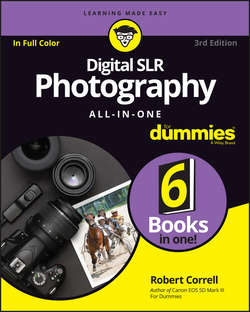Читать книгу Digital SLR Photography All-in-One For Dummies - Robert Correll - Страница 13
На сайте Литреса книга снята с продажи.
Book 1
Pursuing Digital SLR Photography
Chapter 2
Handling, Cleaning, and Protecting Your Camera
Working the Controls
ОглавлениеAs you can see, digital SLRs certainly have a lot of parts. Besides knowing the name and function of everything on your camera, you should be comfortable operating the buttons, dials, and other controls. Familiarize yourself with your camera and practice the following actions:
❯❯ Pushing buttons: Push them with a free finger. The most important button is the shutter button (or shutter-release button). Press it firmly and steadily. Don’t jab at it, or you’ll shake the camera. Try squeezing it to reduce camera shake. Get used to what it feels like to press the shutter button halfway; you have to do that to autofocus and have the camera evaluate the scene’s exposure.
❯❯ Turning dials: Dials that turn are very knoblike. The largest and most important dial is usually the mode dial. Some mode dials have a locking button in the center. You have to press it in order to unlock and turn the dial.
❯❯ Spinning dials: Dials that spin are very wheel-like. Most are on the right side of the camera. Spin them with your thumb or index finger.
❯❯ Using the sliders and other controls: Your camera may have levers and selectors and other controls. Practice reaching and activating them.
❯❯ Operating the lens controls: If you’re comfortable using your left hand, use it for lens buttons and switches. These controls are normally on the left side of the lens as it faces away from you. You have little choice other than to use your left hand to zoom and focus. Your right hand will hold on to the camera, ready to press the shutter button. Manual focusing takes practice. More on lenses in Book 1, Chapter 3, as well as Book 2.
❯❯ Opening covers: When you remove memory cards, change batteries, or make other connections, you’ll open a cover on your dSLR. Sometimes a cover has a lever or slider that you need to move to unlatch the cover. This is common with battery compartments. Or, you might slide the cover toward the back of the camera to unlatch it and then swing it open. This is a common feature of memory card covers. Others, like those covering the camera's main terminals, are rubberized and pop in and out of the camera body. It’s recommended that you turn the camera off before removing the memory card or battery.
Regardless of the type, force covers open only as a last resort. If one feels stuck and you can’t open it, check the manual to make sure that you’re operating the specific cover correctly; then try again carefully with a little more elbow grease. If it feels impossible to open and you don’t want to force it further, search for help online or from a local camera shop.
❯❯ Connecting cables: Many cables, like microphones, headphones, some remotes, and older RCA plugs, are very easy to insert. Others, such as HDMI, USB, and some remotes, can be put in only one way. Align these cables with their matching terminal carefully.
Don’t force a cable where it doesn’t want to go! Make sure that you have the correct cable and are trying to connect it to the proper terminal. Make sure everything is aligned correctly. Inspect the cable and terminal on the camera for damage. Connecting cables can be difficult at night or in dim light, even if you know your camera by touch. If necessary, take a small flashlight with you so that you can see what you're doing.
❯❯ Changing batteries and memory cards: Although these actions are simple, they deserve their own sections. I cover them a bit later in the chapter.
❯❯ Attaching grips: Grips, sometimes called battery grips or vertical grips, are very functional. They look cool (see Figure 2-8), house additional controls to make holding the camera vertically easier, and give your camera extra battery power. Attaching one is easy. You may need to remove the battery from your camera, and then load fresh batteries into the grip. Some grips have extensions that slide into the camera’s battery compartment. Screw the grip onto the camera’s tripod socket.
FIGURE 2-8: This Sony camera looks mighty impressive with a grip attached.