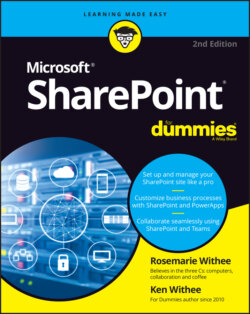Читать книгу SharePoint For Dummies - Rosemarie Withee - Страница 54
Digging into SharePoint Features
ОглавлениеTerminology is often a central point of confusion in most technology. SharePoint is no different. For example, the term feature means some sort of functionality or grouping of functionality. In SharePoint, the word feature has a very technical meaning: a collection of SharePoint functionality that can be activated and deactivated. When SharePoint programmers hear the term feature, they immediately think of a particular technical part of SharePoint. SharePoint programmers can bundle together a grouping of functionality they have developed for SharePoint into a single feature. Programmers might develop a bundle of functionality and package the entire thing into a single feature that users can activate or deactivate. For example, if you work in financial services, you might need a number of workflows, pages, images, and custom Web Parts on your SharePoint site. A programmer could build all of this functionality for you and package it all into a feature. When you’re ready to use the functionality, you activate the financial services feature.
Microsoft developed a number of features that ship with the SharePoint product. You can view these features on any SharePoint site as long as you’re an administrator. For example, the Mobile Browser View feature ships with SharePoint; it provides a view of SharePoint data specifically designed for smartphone browsers (see Figure 3-5).
Features are covered in detail in Chapter 18.
FIGURE 3-5: The Mobile Browser View feature in SharePoint.