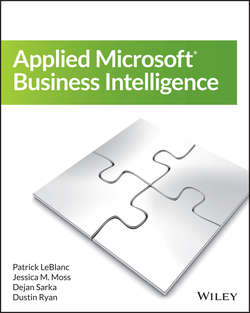Читать книгу Applied Microsoft Business Intelligence - Sarka Dejan - Страница 8
На сайте Литреса книга снята с продажи.
Part I
Overview of the Microsoft Business Intelligence Toolset
Chapter 1
Which Analysis and Reporting Tools Do You Need?
Using Excel for Business Intelligence
ОглавлениеWhen most people think of Excel, they think of spreadsheets and pivot tables. However, the latest release of Excel has definitely matured into a full-grown business intelligence authoring tool. Excel 2013 now comes with two new plug-ins in the product (Power Pivot and Power View) and has two additional plug-ins available for download (Power Query and Power Map), thus transforming Excel into a full-fledged business intelligence solution. By leveraging all four plug-ins, users of Excel can discover, model, and visualize data from a single tool. By including Excel as part or all of the business intelligence solution, you gain the primary advantage of providing a familiar tool to the entire population of end users. This results in a lower likelihood of resistance to adoption. The following sections provide a brief overview of each add-in.
What Is Power Query?
Microsoft Power Query is a self-service data discovery and data access tool. It enables end users to easily combine, transform, and share data. When Power Query is installed, not only can end users access structured data from within Excel, but they can also perform public searches. This search is similar to a Bing search; however; instead of returning a list of web page results, Power Query returns a list of datasets that match the entered query.
What Is Power Pivot?
Once all the data has been identified, end users can use Power Pivot to build in-memory data models – meaning they can perform data analysis directly inside Excel. Power Pivot has the ability to consume and process large amounts of data, beyond the normal Excel limits, while including those features of Excel familiar to most Excel users. In addition, Power Pivot introduces a new expression language, Data Analytic Expression (DAX), which provides new data analytic capabilities.
What Is Power View?
Now that you've transformed and modeled all the data, the next step is visualization. To accomplish this task, two new add-ins are now available: Power View and Power Map. Power View, previously available only via SharePoint, has been added to Excel. The Power View experience is very similar in Excel when you compare it to the discussion in the section “Working with SQL Server Reporting Services.” The primary difference is that authoring is done directly inside of Excel rather than SharePoint. Although this may not seem like a huge difference, if you are an Excel user, it may determine whether you'll use Power View or not. Besides that, there are a few slight variations, but nothing too significant.
Power Map
Power Map is a 3-D visualization add-in for Excel. This add-in consumes geographical and temporal data and maps it on a 3-D representation of the earth, shown in Figure 1.10.
Figure 1.10 Sample Power View map with field list
This means that end users can interact with and derive new insights from their data. The end-user result can be a video that tells a complete story of the data in different scenes that represent various views.