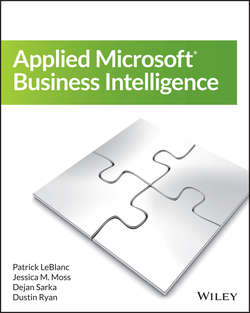Читать книгу Applied Microsoft Business Intelligence - Sarka Dejan - Страница 9
На сайте Литреса книга снята с продажи.
Part I
Overview of the Microsoft Business Intelligence Toolset
Chapter 1
Which Analysis and Reporting Tools Do You Need?
Which Development Tools Do You Need?
ОглавлениеSo far the discussion has focused on those Microsoft tools that host data and provide end-user consumption. The focus now shifts to the tools you actually need to develop the solution. Primarily four tools are used in the development process:
● SQL Server Data Tools (SSDT)
● SQL Server Management Studio (SSMS)
● Performance Point Dashboard Designer
● Report Builder
What tools end users utilize is determined by what they're developing and who does the development. In some cases, all tools are used, and in others cases, only an abbreviated set. Some instances may require the use of tools beyond the Microsoft stack. However, for the sake of brevity and because this book is focused on the Microsoft business intelligence, we'll discuss only tools specific to Microsoft.
Using SQL Server Data Tools
SQL Server Data Tools (SSDT) is the most comprehensive set of tools in the list. SSDT offers a full-range experience from which developers can address almost every facet of a business intelligence solution from within a single environment. Figure 1.11 displays a list of the templates available to developers from within SSDT.
Figure 1.11 SQL Server Data Tools template list
In this tool, you can develop SQL Server Integration Services, SQL Server Reporting Services, and semantic model solutions individually or as a team. You can also develop database solutions using SSDT, which is a perfect environment for developing the data warehouse schema because SSDT provides capabilities such as refactoring code and schema compare. In addition, by leveraging SSDT as the development tool, you can version-control the entire solution using Microsoft Team Foundation Server or other third-party version-control tools like Subversion.
Using SQL Management Studio
SQL Server Management Studio (SSMS) is often considered a Database Administrators (DBA) – centric tool. However, you can also use it to develop a data warehouse schema. You could argue that it does not provide a complete development environment because it lacks certain features like version control and refactoring. Although this is true, it does provide an interface for testing and debugging Transact-SQL (TSQL) code and a diagramming feature that allows for creating and managing tables and relationships. Figure 1.12 provides a view of a typical star-schema data warehouse from the SSMS perspective.
Figure 1.12 SQL Server Management Studio
Using Dashboard Designer
The starting point for authoring Performance Point dashboards, discussed earlier in the section “Working with Performance Point,” is Dashboard Designer. Dashboard Designer is a click-once application available in SharePoint that is installed on each individual machine that will author Performance Point content. It is not available by default. Once installed, you can launch Dashboard Designer to build and deploy dashboards to a SharePoint site, which is shown in Figure 1.13.
Figure 1.13 Dashboard Designer displaying scorecard
Using Dashboard Designer, you can develop each individual item that appears on the dashboard and then create a dashboard that displays the finished product. Once complete, you can then deploy the dashboard to view it.
Using Report Builder
Similar to Dashboard Designer, Report Builder is also a client tool that you must install on each individual developer's machine. You use Report Builder to develop SQL Server Reporting Services reports. When you compare it to designing reports using SSDT, the features and functionality are almost exactly the same. The difference is mainly in regard to team development and source control. A report designed in SSDT is included within a solution and a project. When designing reports with Report Builder, you can develop only a single report at a time. The concept of team collaboration is not introduced. Report Builder is a light-weight tool for people that need to quickly create and/or modify reports as needed. The application itself is installed on demand, similar to PerformancePoint.
Figure 1.14 displays a sample report being developed with Report Builder.
Figure 1.14 Sample Report Builder report