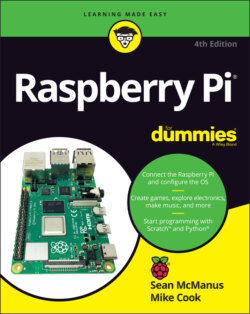Читать книгу Raspberry Pi For Dummies - McManus Sean, Evans Jonathan, Sean McManus - Страница 14
Raspberry Pi 400
ОглавлениеThe Raspberry Pi 400 (see Figure 1-3) takes even more inspiration from the classic computers of the ’80s by building the Raspberry Pi 4 computer into a computer keyboard. It makes the whole setup much more compact, because you don’t have the separate Pi unit on the table, with a cable going to the keyboard.
FIGURE 1-3: The Raspberry Pi 400 hides the computer inside the keyboard.
There are performance improvements, too. The Raspberry Pi 400 is faster than the Raspberry Pi 4, and it’s designed with passive cooling built in.
The Raspberry Pi 400 is a white keyboard, with all the sockets on the back of it. It features the following:
4GB of memory.
Three external USB ports (one USB 2 port and two higher-speed USB 3 ports). This is fewer than the four ports you get on a Raspberry Pi 4. The fourth port is used to connect the keyboard inside the case.
Built-in Wi-Fi and Bluetooth and a Gigabit Ethernet port for a wired Internet or network connection.
40 GPIO pins, but these are on the back of the case, not on the top surface. You’ll need to use an extension cable or board to use the pins easily and to use add-on boards (see Chapter 21). Although add-on boards can be connected directly, few will work well because their top surface will face away from you.
Support for two monitors at resolutions of up to 4K.
No compatibility with the Raspberry Pi Camera Module. You can use a USB camera, as you can on any Raspberry Pi computer.
There is no audio out socket, so you’ll need to pass audio through your monitor.
The Raspberry Pi 400 costs $70. The Raspberry Pi 400 Personal Computer Kit adds the accessories you’ll need, except for the monitor. The Raspberry Pi 400 is a fantastic value, but it’s more expensive than the bare board. We recommend the Raspberry Pi 400 if your budget will bear it and you plan to use the Raspberry Pi as a desktop computer. For electronics projects, we find the bare board easier to use.
The official Raspberry Pi keyboard and the Raspberry Pi 400 look the same. If you have both on your desk, put a sticker on one of them; otherwise, you’ll waste time trying to use the wrong one!