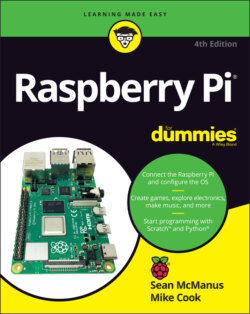Читать книгу Raspberry Pi For Dummies - McManus Sean, Evans Jonathan, Sean McManus - Страница 16
Raspberry Pi Zero
ОглавлениеThe Raspberry Pi Foundation astounded everyone when it gave the Raspberry Pi Zero computer away with the print edition of its magazine The MagPi. We’d seen cover-mounted CDs and even tapes long ago, but never a computer before.
There are three models: Raspberry Pi Zero, Raspberry Pi Zero W (adding wireless networking), and Raspberry Pi Zero WH (adding wireless networking and GPIO pins).
The Raspberry Pi Zero family features the following:
A lightweight, smaller board measuring just 2½ inches by 1 inch.
A single-core 1 GHz processor. This is less powerful than the bigger boards. The Model B and A+ are quad-core, which means there are four processing units inside the chip that can all work at the same time. The quad-core processors run at a higher frequency, too. Here, you get a single core running at a lower frequency.
512MB of memory.
One Micro USB port.
Built-in Wi-Fi and Bluetooth, only on the Raspberry Pi Zero W and Zero WH.
40 GPIO pins, only on the Raspberry Pi Zero WH. On other models, you can solder your own pins.
Compatibility with the Raspberry Pi Camera Module, only on the Raspberry Pi Zero W and Zero WH.
You’ll also need a converter for the Mini HDMI socket, and for the Micro USB socket, so you should expect to spend a bit more than the price of the Pi (and have a bit more complexity in your setup). Billed as the $5 computer, the Raspberry Pi Zero has at times been difficult to get hold of, which is perhaps not surprising given the phenomenal demand for it.
The Raspberry Pi Zero is great for compact electronics projects that don’t need the performance of a Model B or Model A+.