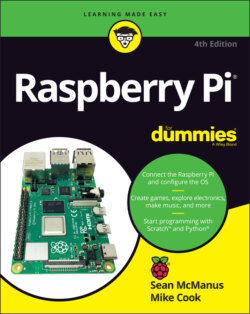Читать книгу Raspberry Pi For Dummies - McManus Sean, Evans Jonathan, Sean McManus - Страница 22
Determining What Else You Need
ОглавлениеThe creators of Raspberry Pi have stripped costs to the bone to enable you to own a fully featured computer for less than $35, so you’ll need to scavenge or buy a few other bits and pieces in order to use your Pi. We say scavenge because the things you need are exactly the kind of things many people have lying around their house or garage already, or can easily pick up from friends or neighbors. In particular, if you’re using a Raspberry Pi as your second computer, you probably have most of the peripherals you need.
Not all devices are compatible. In particular, incompatible USB hubs, keyboards, and mice can cause problems that are hard to diagnose. USB hubs that feed power back into your Raspberry Pi through the Pi’s USB port (known as backpowering) could potentially cause damage to the Raspberry Pi if they feed in too much power.
A list of compatible and incompatible devices is maintained at https://elinux.org/RPi_VerifiedPeripherals, and you can check online reviews to see whether others have experienced difficulties using a particular device with the Raspberry Pi.
If you’re buying new devices, you can minimize the risk by buying recommended devices from Raspberry Pi retailers.
In any case, you should set a little bit of money aside to spend on accessories. The Raspberry Pi is inexpensive, but buying a keyboard, mouse, USB hub, and cables can easily double or triple your costs, and you may have to resort to that if what you have on hand turns out not to be compatible.
The following sections offer a roundup of what else you may need.