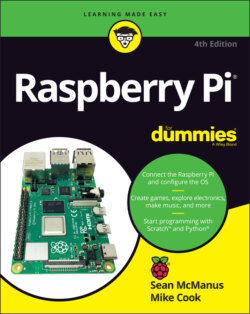Читать книгу Raspberry Pi For Dummies - McManus Sean, Evans Jonathan, Sean McManus - Страница 39
Connecting the camera on other Raspberry Pi models
ОглавлениеThe camera connector socket on the other Raspberry Pi models is about 1 inch long, and it touches the bottom edge of the board.
To open the camera connector on your Raspberry Pi board, hold the ends between your finger and thumb and gently lift. The plastic parts don’t separate, but they move apart to make a gap. This is where you insert the camera’s cable.
At the end of the camera’s cable are silver connectors on one side. Hold the cable so that this side faces to the left, away from the side with the USB socket(s). Insert the cable into the connector on the board and press it gently home, and then press the socket back together again.
If the cable needs to be connected at the camera end, the shiny side of the cable should point towards the camera front. Figure 3-6 shows a camera connected to a Raspberry Pi 4.
FIGURE 3-6: Connecting the Raspberry Pi Camera Module to a Raspberry Pi 4.