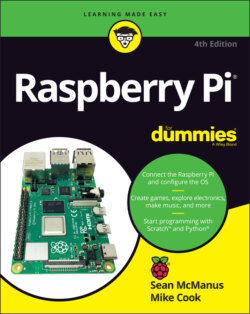Читать книгу Raspberry Pi For Dummies - McManus Sean, Evans Jonathan, Sean McManus - Страница 33
Setting Up Your Raspberry Pi
ОглавлениеWhen you switch on your Raspberry Pi for the first time using Raspberry Pi OS, you’re guided through the basic settings.
First you set your country, language, and time zone. Then, you’re prompted to change the password. The default Raspberry Pi OS username is pi and the password is raspberry. Both of these are case-sensitive, so you can’t use PI instead, for example. It’s a good idea to change the password, but you can click Next to skip any step in the setup process. If your screen display has a black border around it, the Set Up Screen option helps fix this.
Next, you can set up your wireless network. Start by choosing your network from those that the Raspberry Pi has detected. Click Next, and you’re prompted for the password. When you click Next again, your Pi connects to the network. There’s an option to update the software, which checks whether any of the software on your card needs updating. Even if you’ve just created your microSD card, there may be updates ready to install. The microSD card images are updated less frequently than the software updates available.
When the setup is complete, you have the option to restart now, so any changes you’ve made to the settings take effect, or to restart later. We recommend you restart now.