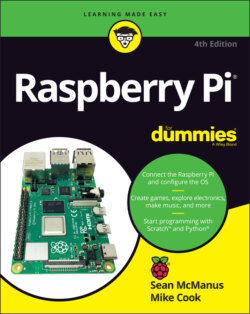Читать книгу Raspberry Pi For Dummies - McManus Sean, Evans Jonathan, Sean McManus - Страница 31
Connecting Your Raspberry Pi
ОглавлениеIN THIS CHAPTER
Inserting the SD or microSD card
Connecting a monitor or TV, keyboard, and mouse
Connecting to your router or Wi-Fi
Connecting and testing the Raspberry Pi Camera Module
Using the desktop and raspi-config to change the settings on your Raspberry Pi
Now you’ve got a Raspberry Pi, a small pile of cables, and various accessories. In this chapter, we show you how to connect the cables and accessories to your Raspberry Pi and how to change its settings. We also show you how to connect to it remotely.
Chapter 1 lists everything you might need in order to use your Raspberry Pi, including the various cables.